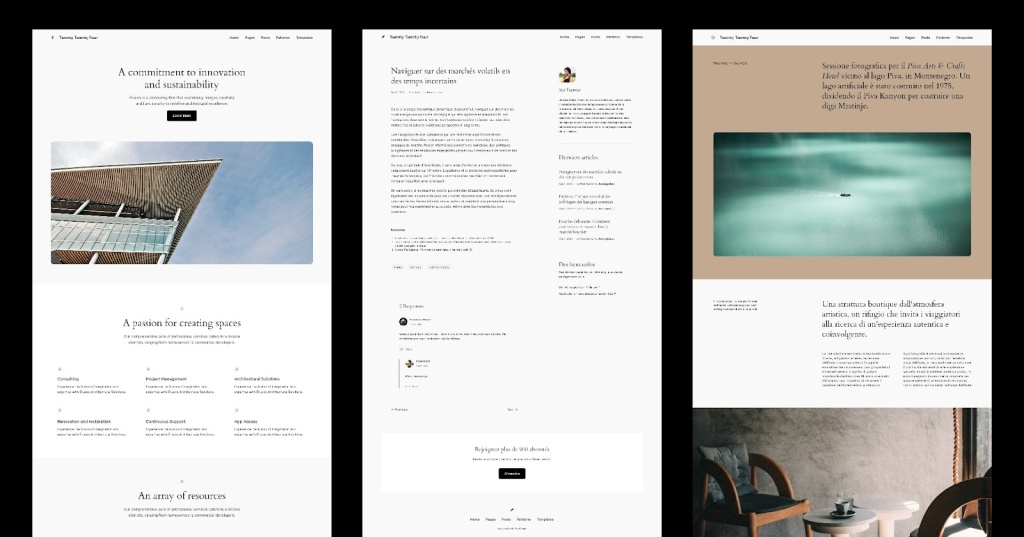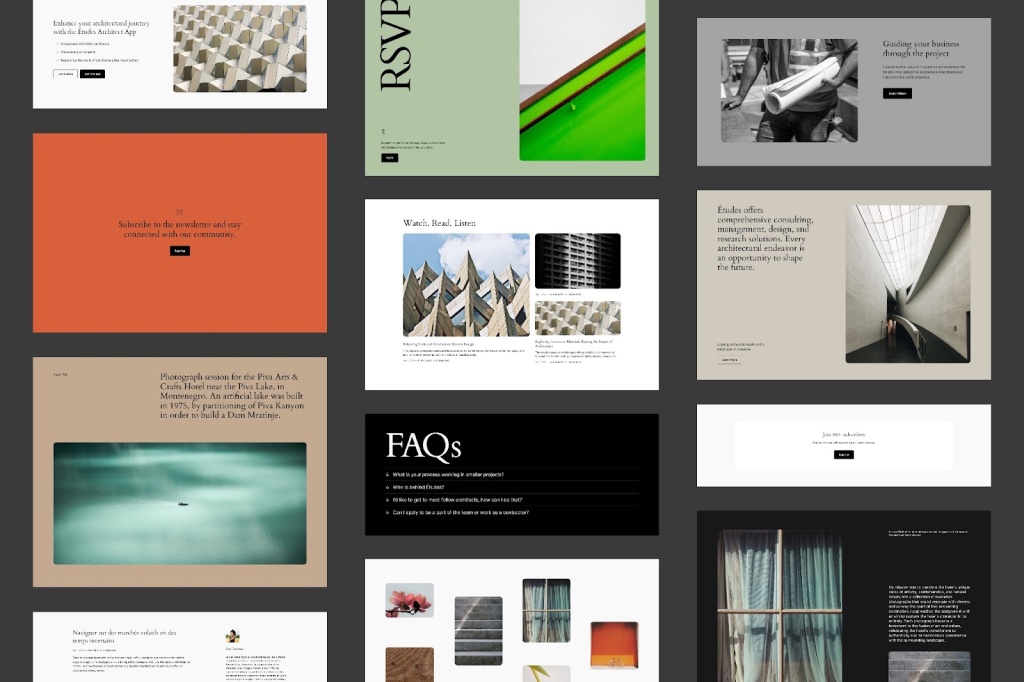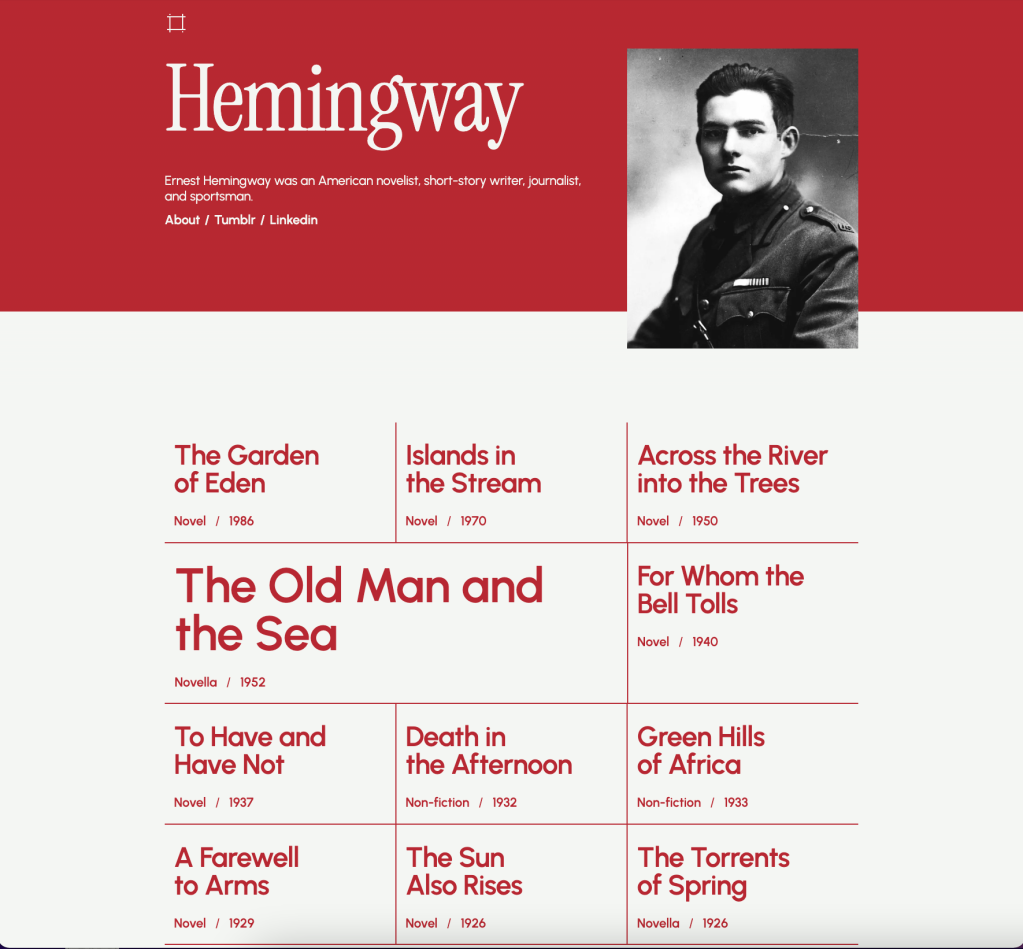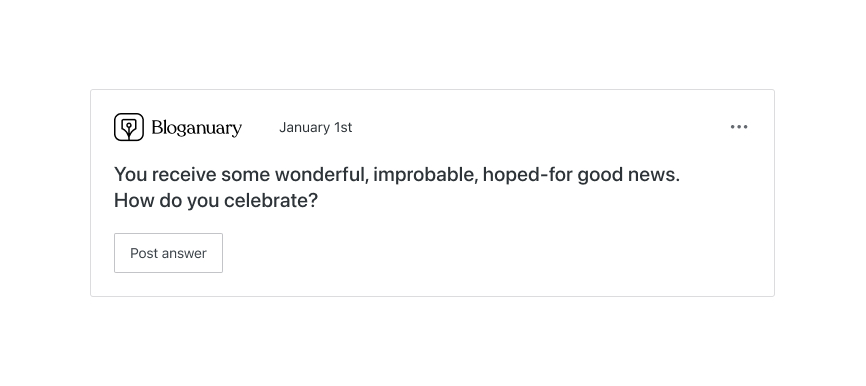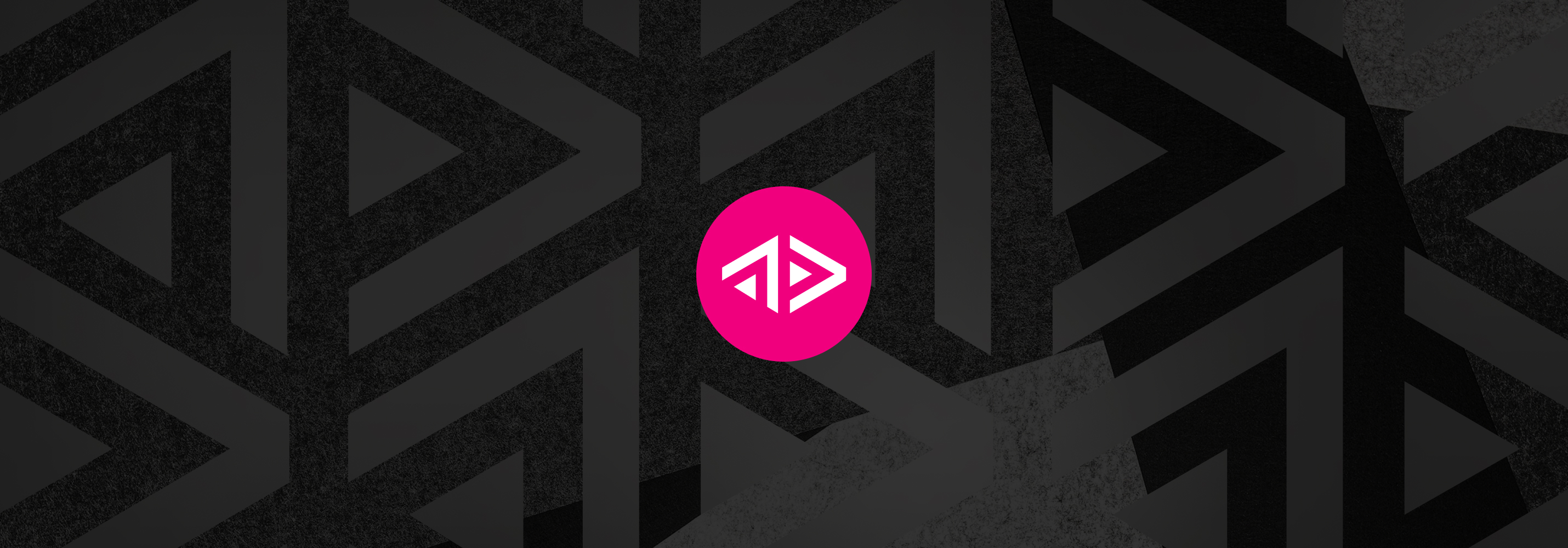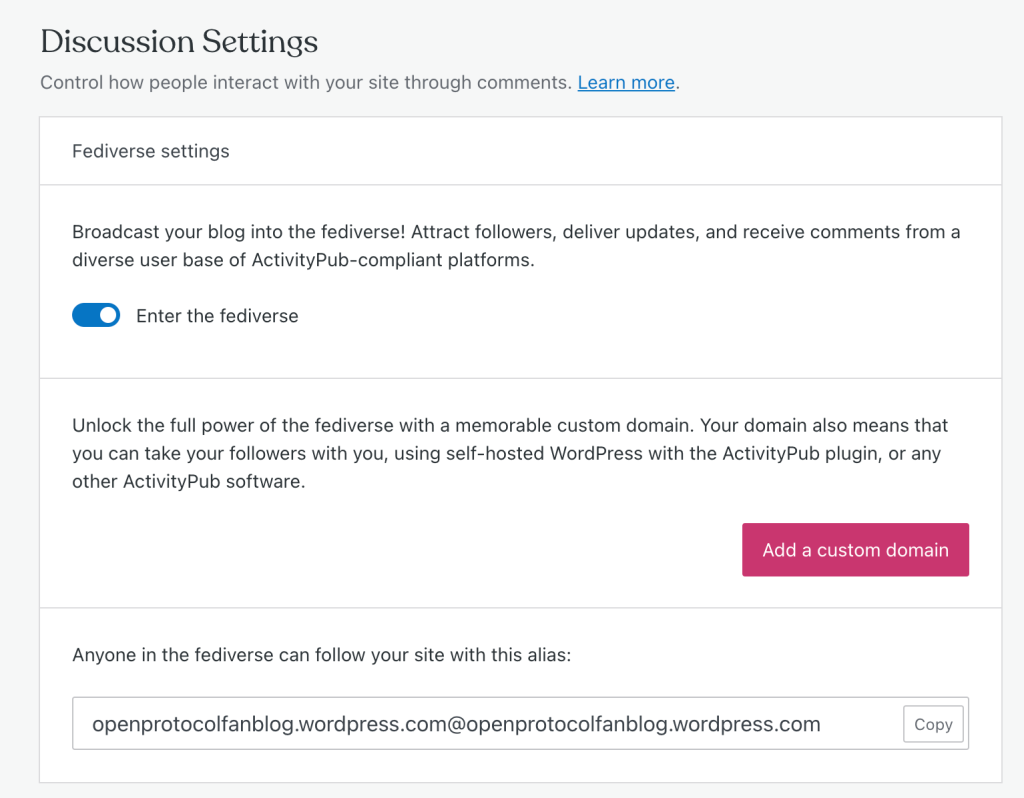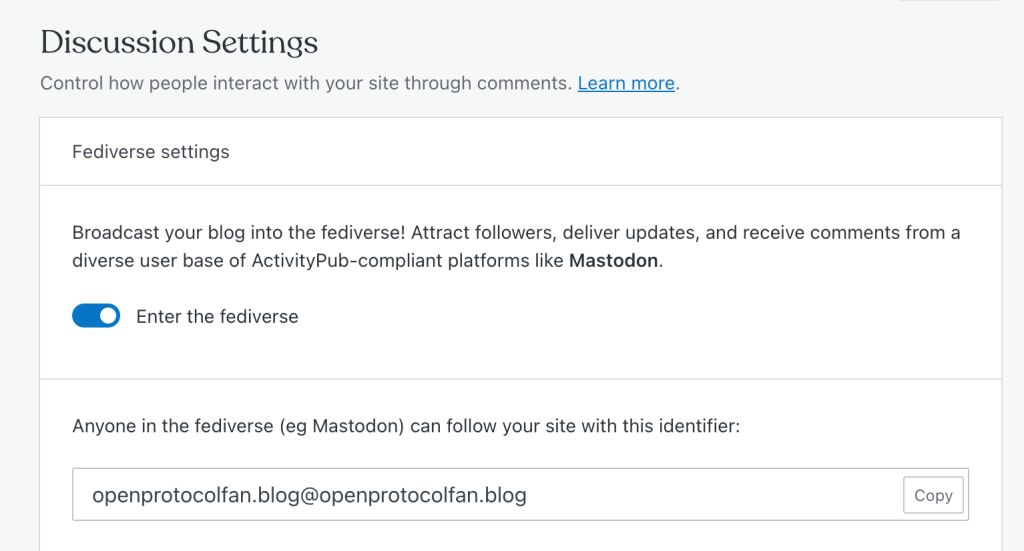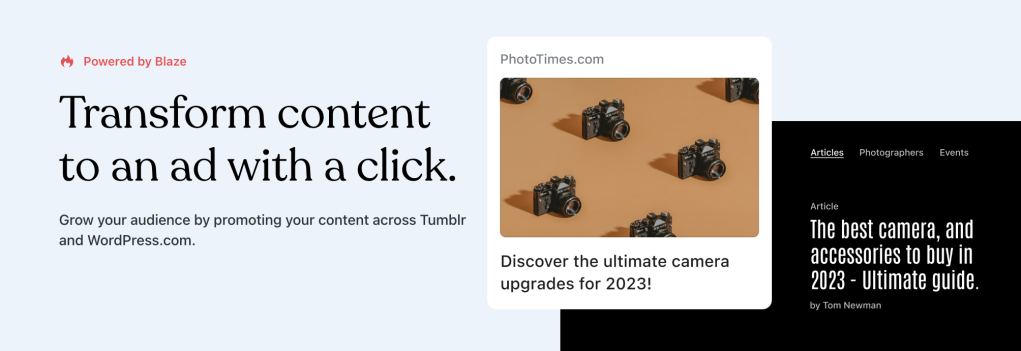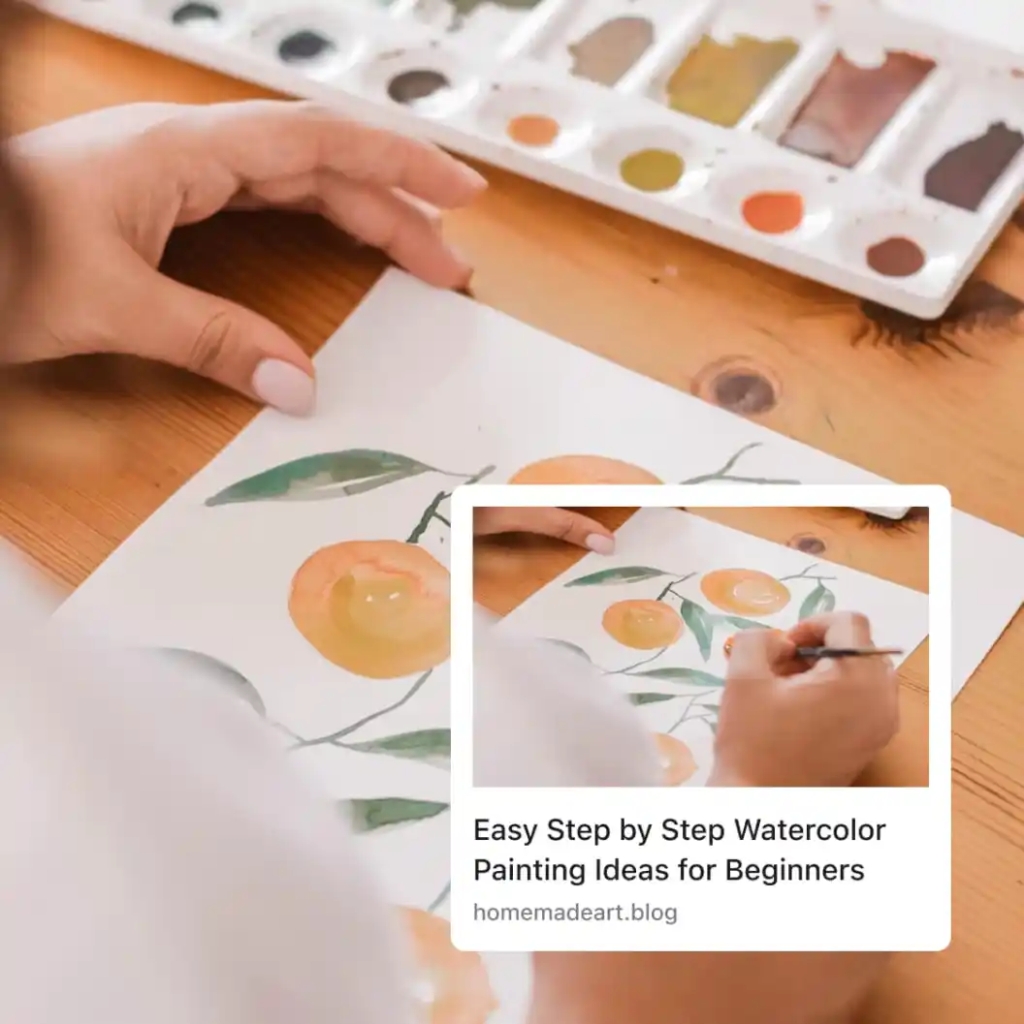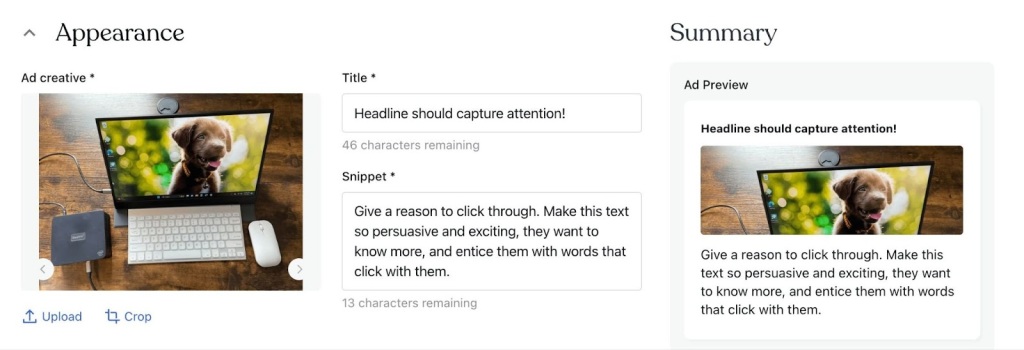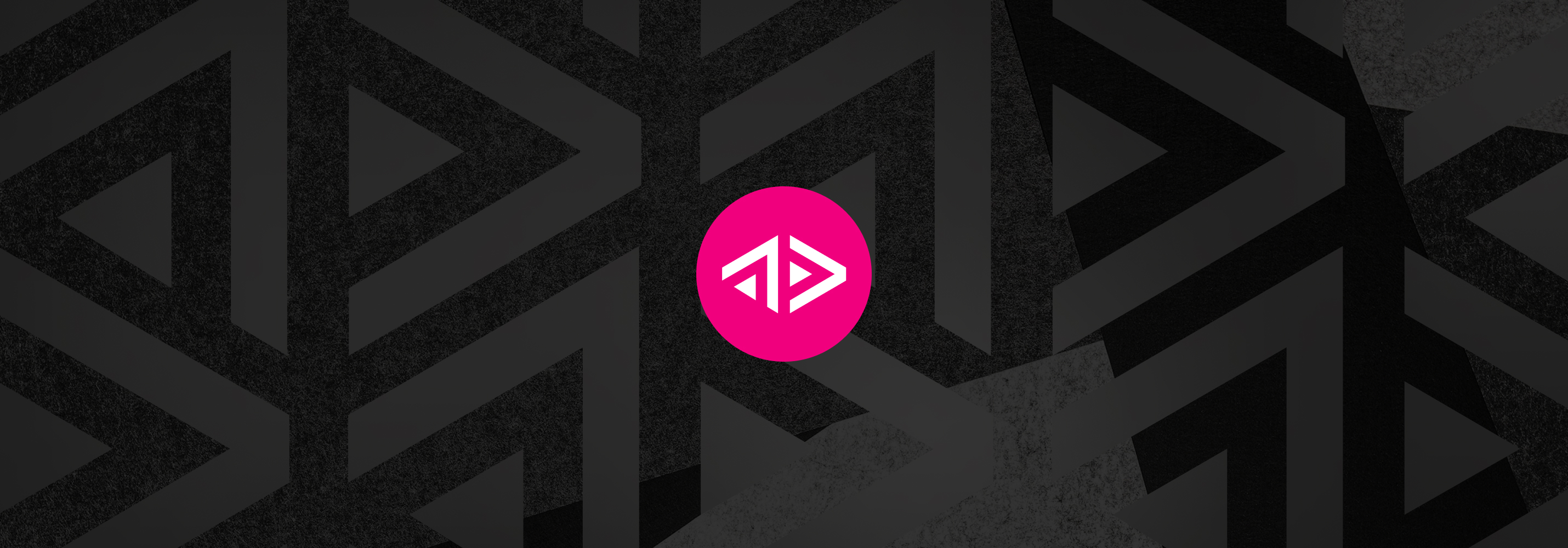
Engage a Wider Audience With ActivityPub on WordPress.com
The fediverse has arrived at WordPress.com.

Matthias Pfefferle
Exciting times are here for all WordPress.com users! The revolutionary ActivityPub feature is now available across all WordPress.com plans, unlocking a world of engagement and interaction for your blog. Your blogs can now be part of the rapidly expanding fediverse, which enables you to connect with a broader audience and attract more followers.
Let’s dive into what this means for all WordPress.com blogs.
The fediverse consists of federated platforms like Mastodon, which are networks of independent websites or servers that can communicate with each other while still operating individually. It’s much like email; you can send emails to users with accounts on different services (like Gmail, Yahoo, etc.), yet all of them can interact seamlessly. Similarly, federated platforms enable users to follow, share, and interact with content across different services in a unified network.
ActivityPub is a WordPress plugin that facilitates seamless integration between your blog and a host of federated platforms, including Mastodon, Pleroma, Friendica, and more. This plugin empowers your readers to follow your blog posts on these platforms.
In addition, replies to your posts from these platforms are automatically turned into comments on your WordPress blog, creating a more interactive and dynamic conversation around your content. Synchronicity for the win!
Transform your blog into a fediverse profile
Your WordPress blog can now become a profile for the fediverse. This means your readers can follow you and receive all the latest posts from your blog directly on their preferred platform. More so, they can engage in enriching conversations by replying to your posts, with their replies reflecting as comments on your blog post, creating a synchronized and interactive experience.
On Free, Personal, and Premium sites, you can enter the fediverse through your settings (see how below); for Business and Commerce sites, simply install the ActivityPub plugin and follow the prompts to set up your profile.
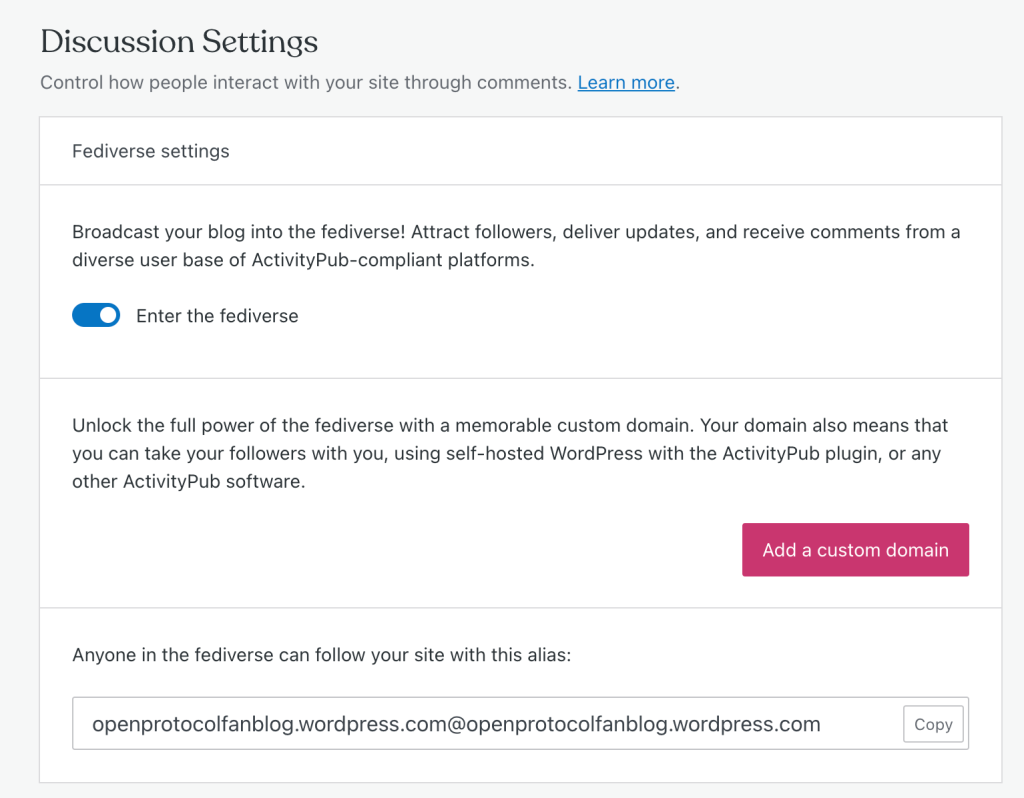
From your blog’s dashboard, go to Settings > Discussion and activate the feature by toggling “Enter the fediverse.”
Make note of your default fediverse profile name. In the example above, it’s the alias openprotocolfanblog.wordpress.com@openprotocolfanblog.wordpress.com. Your alias will be unique to you, of course, and will be far more memorable with a custom domain! (More on that below.)
Follow your new profile on a federated platform, such as Mastodon.
Remember, this feature is applicable to new posts only; and it might take up to 15 minutes for new posts to appear on federated platforms.
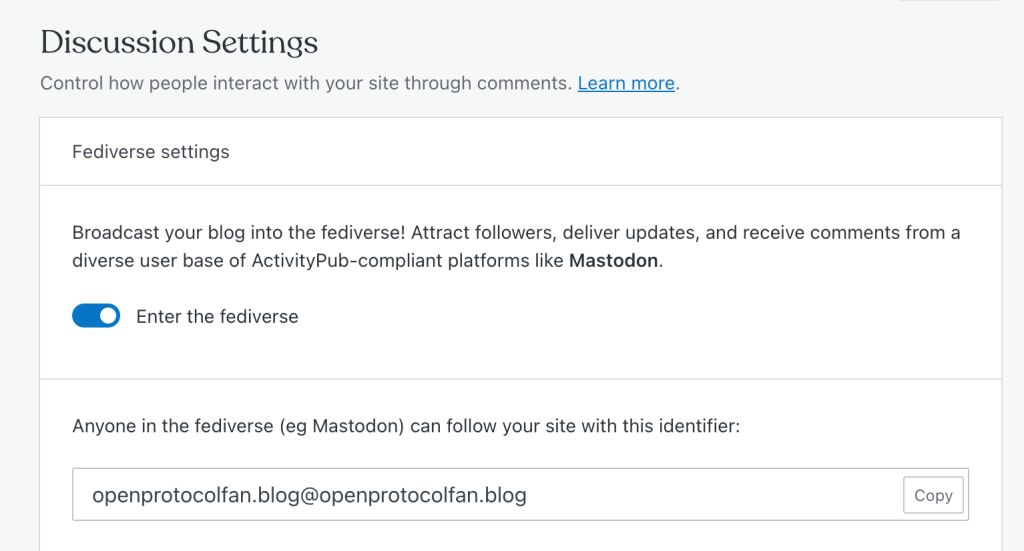
Upgrading to a domain doesn’t just give your profile a professional touch:
A shorter custom domain is simply more memorable than the default name provided.
It ensures your profile is uniquely identifiable, making it easier for users across the fediverse to find and interact with your content.
With a custom domain you can easily move your entire fediverse connection to any host at any time.
Take advantage of this new opportunity to extend your blog’s reach, connect with diverse audiences, and create engaging dialogues. It only takes seconds to enable this simple yet powerful feature on WordPress.com. And remember, upgrading to a domain not only emphasizes your unique identity but also enhances profile portability. So, why wait? Dive in and showcase your content to the world!
Missing out on the latest WordPress.com developments? Enter your email below to receive future announcements direct to your inbox. An email confirmation will be sent before you will start receiving notifications—please check your spam folder if you don't receive this.

When I go to Settings/Discussion on my Remium Blog I do not see a Fedeverse toggle and my Discussion Settings page does not look like the one in your post.

You might be using the wp-admin/classic view. Can you see the toggle here?

There’s a View option in the upper right, or you can use that link directly.

Didn’t know about that!, thank you!

You bet! That tool for switching can be quite handy. 🙂

When will WordPress Reader be able to follow Fediverse accounts?

Love this idea. We’ll share it with the team.

Love this idea we will share with friends

in need of security with emails and harm reduction please and thank you with the clergy_hierarchy

Is this post on the Fediverse, can I retoot this post?

I’m trying to follow my own blog from my personal Mastodon account and I’m seeing “Cancel Follow Request” whereas others on Masto just get to follow?

And today cancelling and following worked as expected.

Oh good! I took a quick look and wasn’t able to tell what that was about, but we’re glad to hear it’s working!

This is amazing. Does this also work with WordPress based podcasts too?

Great question! I am guessing it would work with any post, but we’ll see what we can find on that.

So it looks like the audio gets removed for now. We’ll have that on our minds for an update, though. Thank you for the request!

Any audio player in the post will now get properly attached to the federated version of the post! Or: yes 😄

This is very exciting for a more open/shared version of a social media future! Love it.

Good

Love this! Thank you for adding this capability in for WordPress.com accounts! It works and is so easy to setup.

Thanks for help ⚘

I already pay for a custom domain name can I use that one?

Is it available for free account on jetpack app?

Yes in did

This sounds cool. I recently started a new blog (again – don’t judge me lol) and am planning on getting a custom domain for it. I’ll have to make a Mastodon account to get into this fediverse thing and then I’ll set up the connection described here after I get a short domain name so that people can follow it. I think it’s great that wordpress.com has been working hard to provide alternate connections to other communities such as Mastodon since Twitter went crazy with it’s API requirements. Thanks!

We love to hear it. Thanks, David!

This is exciting. I signed up both my blogs with Fediverse.

These platforms are new to me but I’m always happy to have my site reach new audiences.

Hi word press i dont know how to contact u but everytime i try to get into my acount it says continue and when press it it reloods to continue again and agin please fix!!!! Btw im new

Welcome! I’m not sure I’ve seen what you’re seeing, but can you try reaching out in our forums with more context? Tag it with

After playing with this I have two observations: One, editing an older post sends it out into the Fediverse. Two, the plugin doesn’t seem to use the “excerpt” settings on posts.

Thanks for the feedback on this! We’ll share it with the team.

OK: here’s what I’ve learned! On plugin-enabled sites using our Business or eCommerce plans, you’ll be able to change the template to just share the excerpt if you’d like.
About it sharing older posts: that does happen, but it won’t show on most users’ feeds since it’s not new.

Will there be analytical data for content that is being served to this other platform?

There are no special stats implemented yet. Do you have something special in mind?

I would appreciate being able to see which of my posts made available on Mastodon have received impressions, views, or clicks. Anything that will help me determine the level of engagement my content is reaching. Depending on the data received, I may make editorial decisions that favor this other platform.

Thanks for that feedback!

My customization is telling me failed why??

We are not able to investigate here in the blog post comments but please contact us here and we are happy to take a closer look. Thanks!

When I use the link it says “free on Business Plan. Upgrade and activate.”

The plugin is only necessary for some sites, but not all. In the case of your site, you can find the Fediverse settings (described in the article above) by going here: https://wordpress.com/settings/discussion/
Once on that page, near the top is the switch you can click to “Enter the fediverse.”

I would just like to say that WordPress is an amazing site, and I’m very thankful that I took a chance on downloading the app and giving it a chance to show me and apparently many other people how to start their own websites and help promote their business or writing and getting published, etc.

I know you guys really don’t like us asking questions on your posts and I should probably ask in tbe forum, but so many are discussing this here anyway. So I’m curious about something? Once you set your blog up with the federated address, does your blog automatically send your posts out to Mastodon, or do you actually need to give people that address so they can follow you directly? I think maybe some more information in the Support pages about this would be very helpful, and again, thanks for making this possible.

If you just enable the integration, it won’t send anything to Mastodon or other platforms. You have to give your address to people/visitors first so that the integration knows who to send the posts to.
We have created a block for this case that helps your visitors to subscribe to your site. Just search for “Follow me on the Fediverse” when adding a new block.
We’re also working on better onboarding for this usecase right now, and will adjust the help accordingly as well.

Glad to see this… People marooned on social media islands, need to make the jump to their own domains.

Hi! Thank you for this amazing update!
I put my blog into fediverse one day ago using the discussion setup.
However, although I am able to follow the blog from different instances (both mastodon and pleroma), the newest blog post is not popping up on the fediverse timeline (after following the account of course).
Besides, the mastodon instance with above v4.2 (for example mastodon.social)is giving a error code 500 every time I open the blog profile on the local instance…
Is this a bug at this moment? Is there anything I can do to fix it?

This is a problem that came with Mastodon 4.2 and we are aware of it are searching for a fix. It seems to be only an issue with the Mastodon UI and does not break the functionality.

Hi Matthias, thank you very much for your reply!
I have published another post 2 days ago, it had no problem going on mastodon!!
However, I still can’t see the post from any pleroma instance… neither by following the blog, nor by searching the post link…

Having the same problem with my other blog. I take it we can’t do anything to fix this ourselves?

This is great and helps us collect reviews directly through this site.
The address seems overly long, but that’s not a too serious problem.

I was waiting so long for this and it’s finally out! Yipee. Thank you for your hard work and being supportive of the Fediverse.

I don’t have a store , I’m telling you for the fifth time stop charging me and refund last month’s payments. I paid for a tear and you are still taking 78 a month twice a month. I closed store 2 months ago. If I am charged again or not refunded we are going to Court. How many times are you gonna charge a person who closed 2 months ago. It was a total scam . […] I only had 1 store, realized it was a scam and closed. But you keep charging me even though I paid for a year. Check out my WordPress apps and see how many I paid that you have to refund. I DON’T HAVE A STORE FOLDED IT 2 MONTHS AGO. PLEASE STOP CHARGING AND REFUND LAST 2 MONTHS. THIS IS A JOKE!

We are not able to investigate here in the blog post comments but please contact us here and let us know the URL of your site, and we are happy to take a closer look. Thanks!

Just stop charging me I don’t want anything to do with WordPress

If you can’t manage your upgrades from this account here, Please use the form at wpchrg.com to locate the charge, then you’ll have an option to contact support about canceling.

Hey 👋👋 How I can Increase SEO without Plugs

Hi there, a great place to start is with our free self-guided course on SEO basics, which will show you how to optimize SEO using the built-in features on all WordPress.com sites. You can get started here!

Hey i have a question ❓ Crawling how effect the SEO and wht actually site maps do and if i index a few pages that i want them to rank ?

Hey there! Crawling is the process search engines use to index your site in order to display it in search results. A site map helps crawlers understand what is on your site and where to find it. You can find additional information about your sitemap here.

This is a really useful addition to WordPress, and to the Fediverse. Well done. I did follow the instructions and it seems to work, but when I try to follow my blog on Mastodon it says ‘Follow Requested’ and then I can’t authorise the follow either in WordPress or Mastodon. The Curator on my instance has suggested it is something to do with Auth_Fetch. I have tried Support (the answer from the AI was ‘I don’t know the answer’) and it is with the Forums, so all I can do is wait. However, it is an encouragement to improve the standard of my blog for those who can follow it. Thank you again. K #modlook

I can have it in flamish please

Hello 👋
Most of the SEO Plugins including AIO SEO don’t work with Web Stories. Why It is unable to load Key Phrases?

For help with the Web Stories plugin specifically, you might try its support forum here, though if you are hosted here with us you’d be welcome to contact support to see if we can spot any issues.

hello , i already create an an account, when i have an account we can post the details we can offer a lot of things

You can post on a site here, sure! If you need help getting started, we have tutorials and support, or you can get a running start if you’d like us to build a site for you.

Wow!

Have you seen our tutorials here? We also have experts who can build a site for you if you’d like a head start!

me too

Thanks for this feature!

can I earn money through subdomain

I don’t think so.

How do you get paid if you have a blog?

Do you have to have a domain to earn any money?

How can earn money online?

How can we earn

I’m all set up here: https://owgf.org/
It’s a bit hit and miss with posts sometimes appearing on Mastodon and sometimes not. I can see a comment but I can’t comment back, via my WordPress Blog. It would be nice to have some extra control over how post appear too. This is a great first step.

> I can see a comment but I can’t comment back, via my WordPress Blog.
We are currently working on exactly that feature.
> It would be nice to have some extra control over how post appear too.
Can you elaborate on that? Do you miss something specific? Maybe we can add the missing informations.

Mmm…

Can il eart money through

We let it go; and not too worried over promotion.

Needs a “Save for Later“ button, methinks

I got to use this tool. thank you for sharing.

Cool

Very Fine

How can i make blog?