
New to WordPress.com: Earn More By Adding a Paywall
The brand new Paywall Block can be easily added to any post or page, making it easier for creators to monetize and diversify their content.
Cris Busquets
While there are many ways to monetize your website, there’s one strategy that stands out for its potential and simplicity: the paywall. We’re excited to tell you that this feature is now available on all WordPress.com sites.
Let’s explore why and how to use the new Paywall Block.
What is a paywall and what are the benefits?
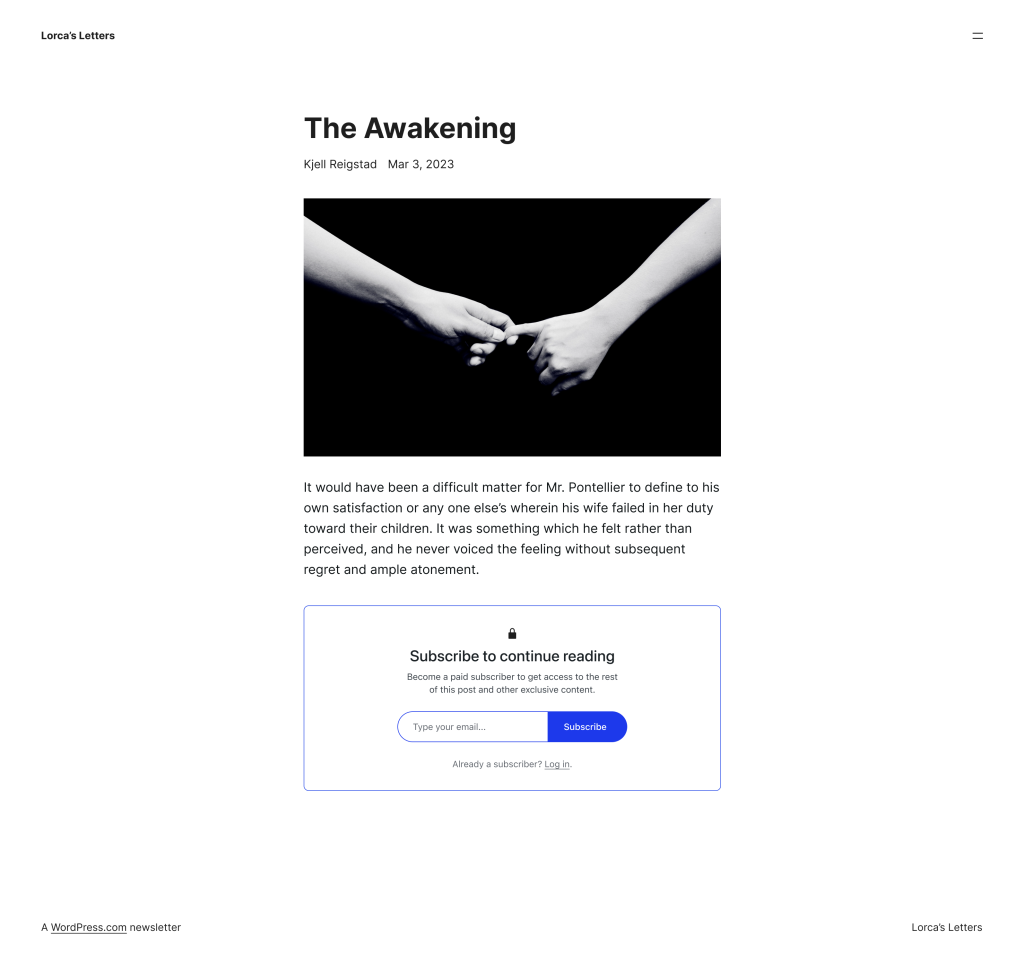
A paywall allows you to restrict certain pieces of content on your site or newsletter, requiring your readers to subscribe in order to access your work.
Generally, you’ll insert a paywall partway through a post, allowing all visitors to see a portion of the content, but then incentivizing them to subscribe in order to read the rest of it.
If you’re wondering whether this strategy is worth considering, here are the three key benefits:
Revenue generation: By offering premium content behind a paywall, you open a new revenue stream and diversify your income.
Audience loyalty: Paying subscribers are committed to your content, and are more likely to share your content and contribute to your site’s growth.
Content versatility: You can now offer a mix of free and premium content, and adapt it to each situation. For example, you can upload a podcast and put the transcript behind the paywall, or write a detailed case study and put the downloadable content and resources behind the paywall. These limitless opportunities make it easier for you to attract a wider audience—you can use your free content to draw in new users, and then entice them to subscribe for access to premium content.
You can add the Paywall Block anywhere in your posts or pages:
In the editor for any post/page editor, type “/” or click the inserter (“+”) button to add a new block.
Search for “Paywall,” insert the block, then drag it wherever you want.
From the toolbar or the right sidebar, choose the audience segment who will have access to the content below that paywall—and you’re all set!
You can also add the Paywall Block to previously published material.
Amplify an existing site with newsletter features
Whether you already have a well-established site or you’re starting from scratch, at WordPress.com you have all the tools you need to start a newsletter. With the Subscribe Block and Newsletter Patterns at your disposal, you can get a publication up and running in no time. With the new Paywall Block, we’ve added another piece to your newsletter toolbox.
WordPress.com is ever-evolving, and we’re always refining the design, experience, and offerings for writers, creators, and publishers like you. We’re all ears for your ideas to make it even easier for more people to publish and earn from their work.
Try out the Paywall Block and let us know what you think in the comments. We’re always listening to your feedback.
Missing out on the latest WordPress.com developments? Enter your email below to receive future announcements direct to your inbox. An email confirmation will be sent before you will start receiving notifications—please check your spam folder if you don't receive this.
I’m really disappointed that podcast transcriptions was listed here as a use case for the paywall block. While transcriptions may be a convenience for many, they’re absolutely essential for people who may not be able to hear the podcast (e.g. someone who may be deaf or hard of hearing). I love the flexibility that the Paywall block can offer, but would hate to see it used in a way that inadvertently shuts people out completely which is what would happen if it is used on podcast transcriptions.
>
I just want to say thank you so very much for all of the information because I just last night well or this morning however you want to put it was telling people on my blog that I don’t know how to do that I haven’t figured out how to monetize my site yet and boom I turned my phone on and there’s your article so I’m following you and I’m going to probably gobble up every word you say. I will of course screw it up here and there and maybe I could ask you a question or two once in awhile if I get really messed up but either way thank you so much for writing that I needed to know that information you rock
So glad you’ve found this!
This isn’t working for me. I’ve just tried it
I had to check into this: have you connected Stripe yet so that you can accept payments? You can connect a Stripe account here.
Perfect. Do you see the paywall option now?
If you don’t, please contact support directly with a link to the affected post and any further context you have.
I will try to add it to my blogspot.thanx for the info
This is specific to sites that use our services. Let us know if you need help getting started!
I have also some sites that I’ve been working on here which I have paid for but now everything has all disappeared. i just wished we’ve got some trustworthy people who run these sites. Thank you and Goodbye
Were you hosting your own installations elsewhere? You’re welcome to set up your sites here on our managed hosting services. Here’s a little info about the difference between that and managing your own copy elsewhere.
great post
I can not continue with WordPress without my paid plan website
Do you need any help? If you want to share more context we can point you in the right direction.
Nice
Hearts
Monetise ones site, increasing subscription numbers and to create content that people are sufficiently interested in getting are three very desirable outcomes when writing content so the paywall sounds very interesting . The responsibility lies with the content writer to make sure that the viewers want to see more.
I think that this is a viable option for wordpress. It works on some sites, X.com, however, has the worst implementation of a paywall I have ever seen.
I just need to understand how this works
Let us know what questions you have and we can point you in the best direction for help!
I have come across something similar to this on a recipe site you get maybe 3 free recipes and then a taster of some others which you have to subscribe and pay for to access if you wish to have those recipes 🙂
That’s a great example!
Sounds really nice!
how would you add a login and sign up page?
Hi there, there is no need to set up a login page, since anyone who is a subscriber will see the message to log in to their WordPress.com account at https://wordpress.com/log-in/
Once they are logged into their account they can view subscriber content without the need to log in a second time directly on your site. You can learn more about setting up a membership-driven site by checking out our free self-guided course here: Membership Sites 101 | Learn WordPress.com
How do you add this to a blog?
If your site is here with us, the steps in this article will work! You will also need to create and connect a Stripe account. If you need help, let us know!
thank you for suggesting this
thanks
I don’t understand.
Do tell
Super updates
Good
Super updates
High genaration
i really like that the paywall feature is being integrated into the wordpress system to offer us creators more flow. i have been using it recently but the tiers do not offer us the ability to create content for the highest and allowing other tiers to access that same content. this would be a similar setup to patrons tier options. i would really like to offer similar content to multiple tiers without needing to repost. the convenience would be great!
I like it too but duck on it I’ve tried three different times and I can’t make it work I’m not very technologically savvy and of course I never have a pair of glasses so since I do it on my phone it never works out one of these days I’m probably going to find myself in the IRS office if I don’t find somebody to help me so if you know of anybody let me know please
I love this . Please help me. I can’t see people’s reactions on my post. I can’t see their likes and comments. But they are actually liking it but I can’t see it
If you’ve reached out to support, you’ll likely hear back on this soon. Cheers!
Great news! WordPress.com now offers a paywall feature, providing content creators with a new way to monetize their work while delivering valuable content to their audience.

