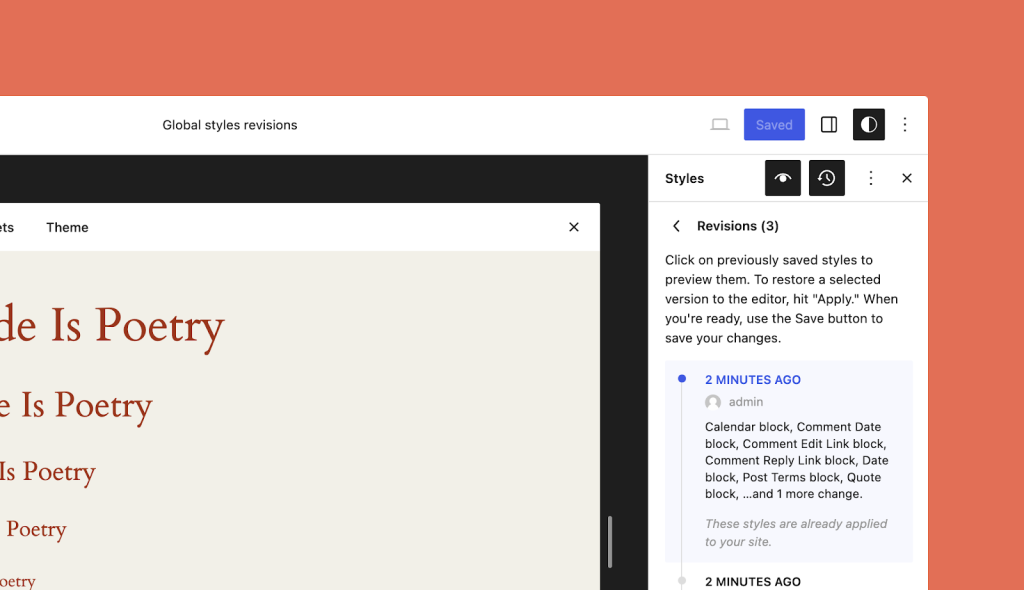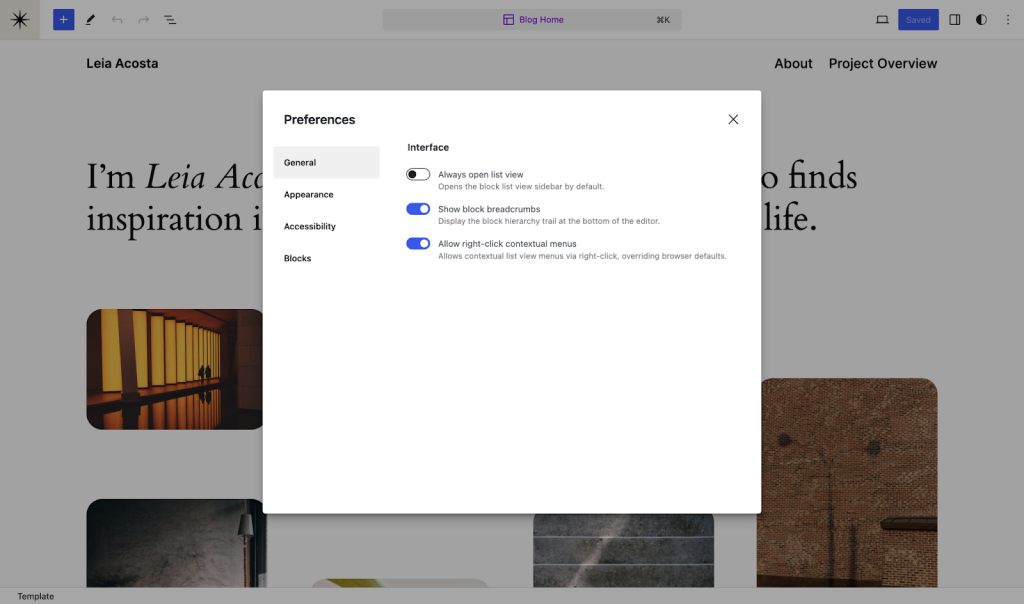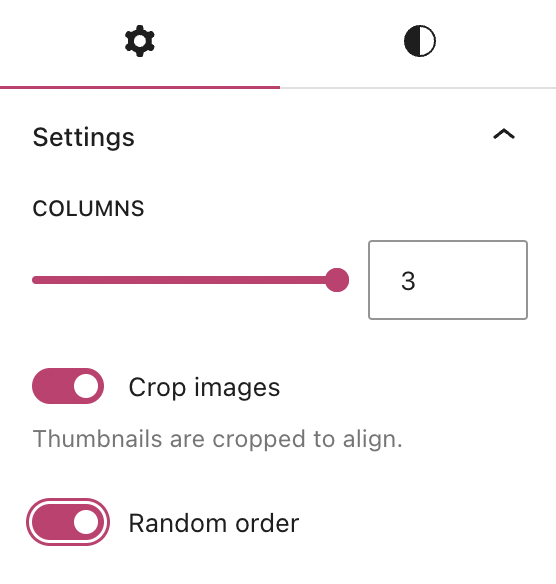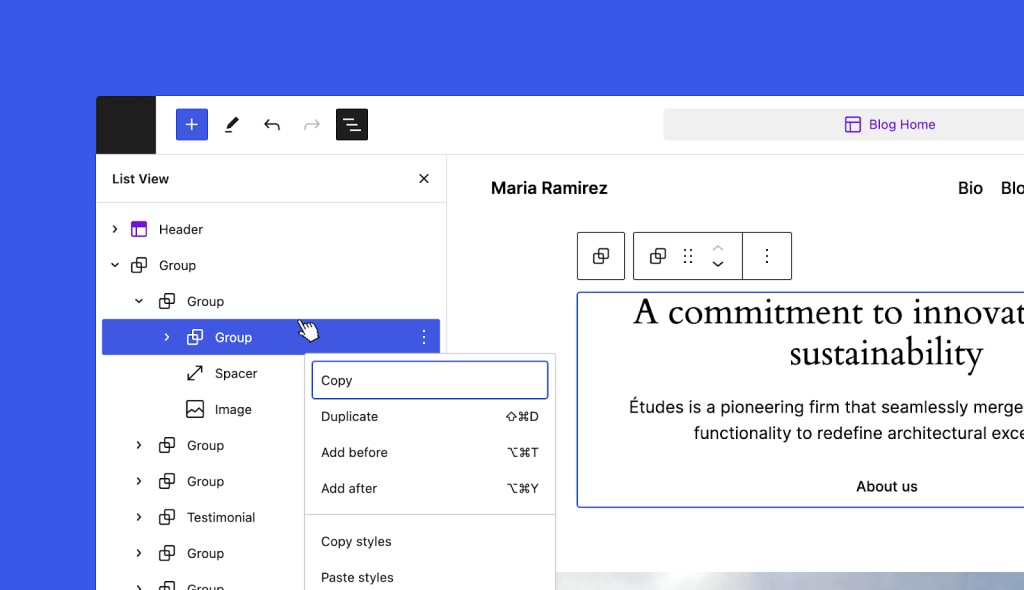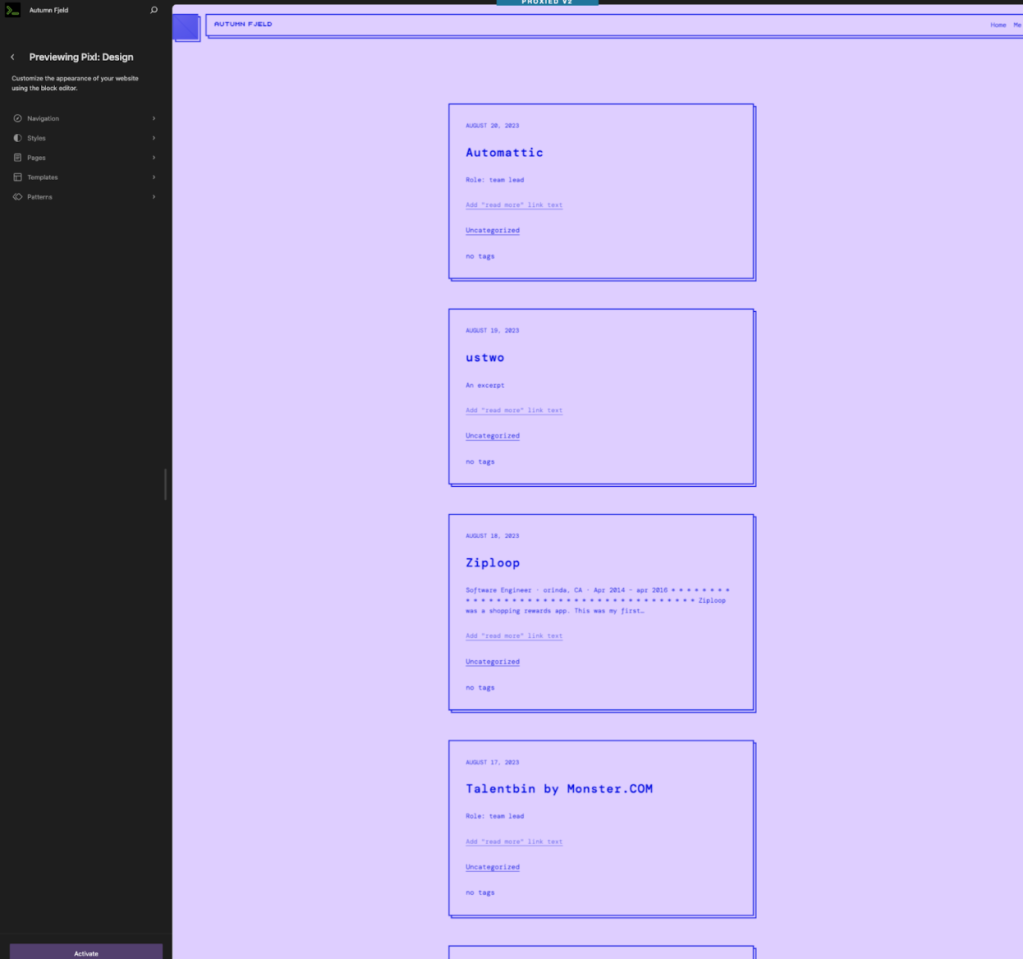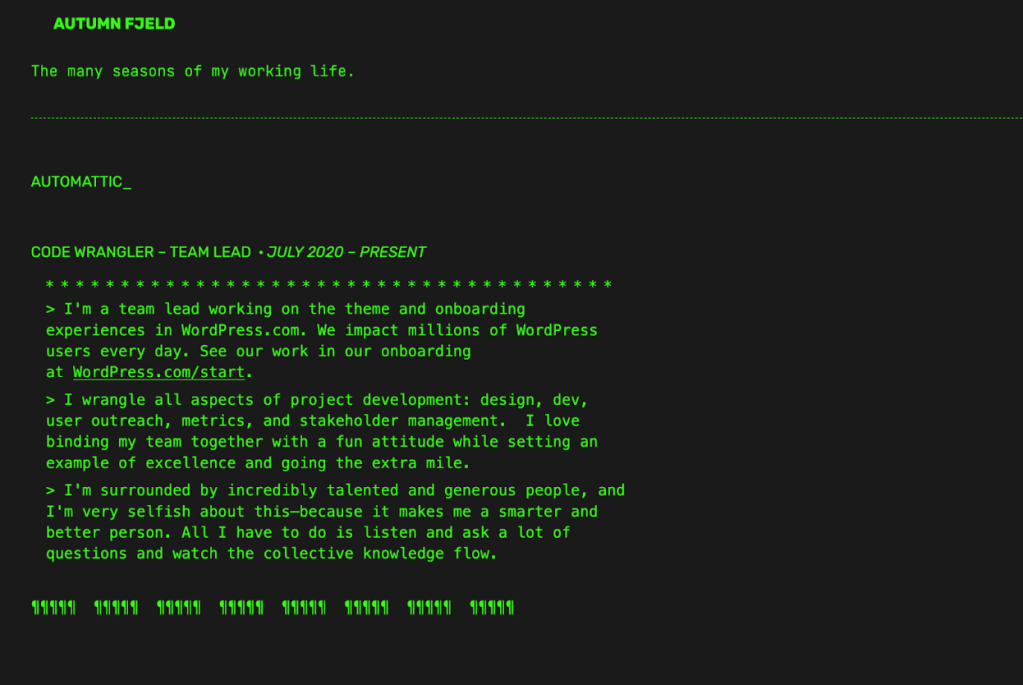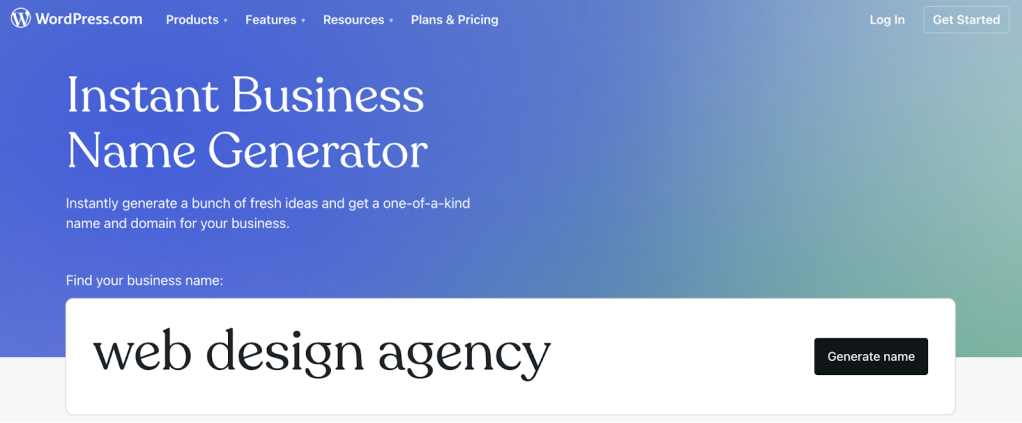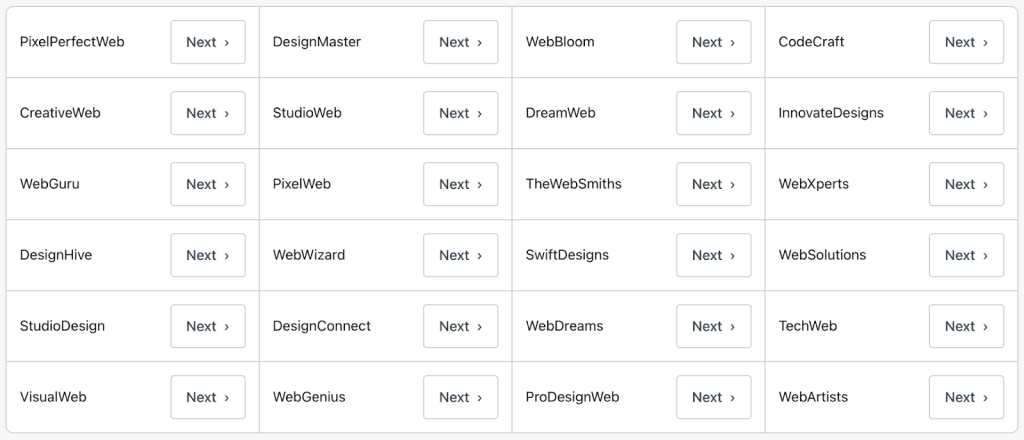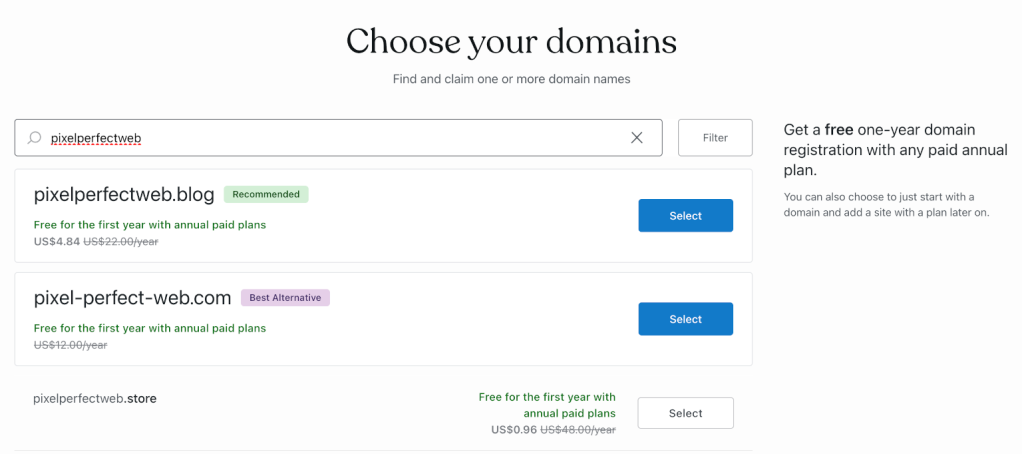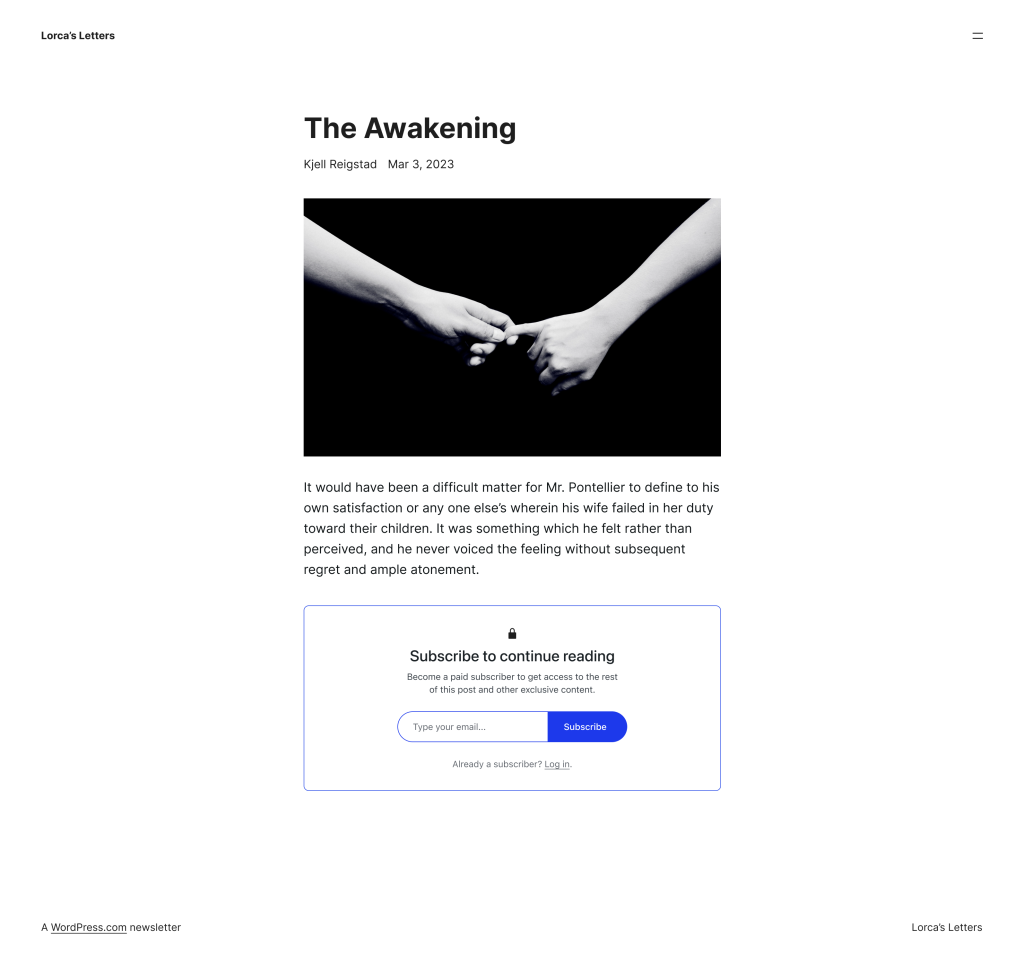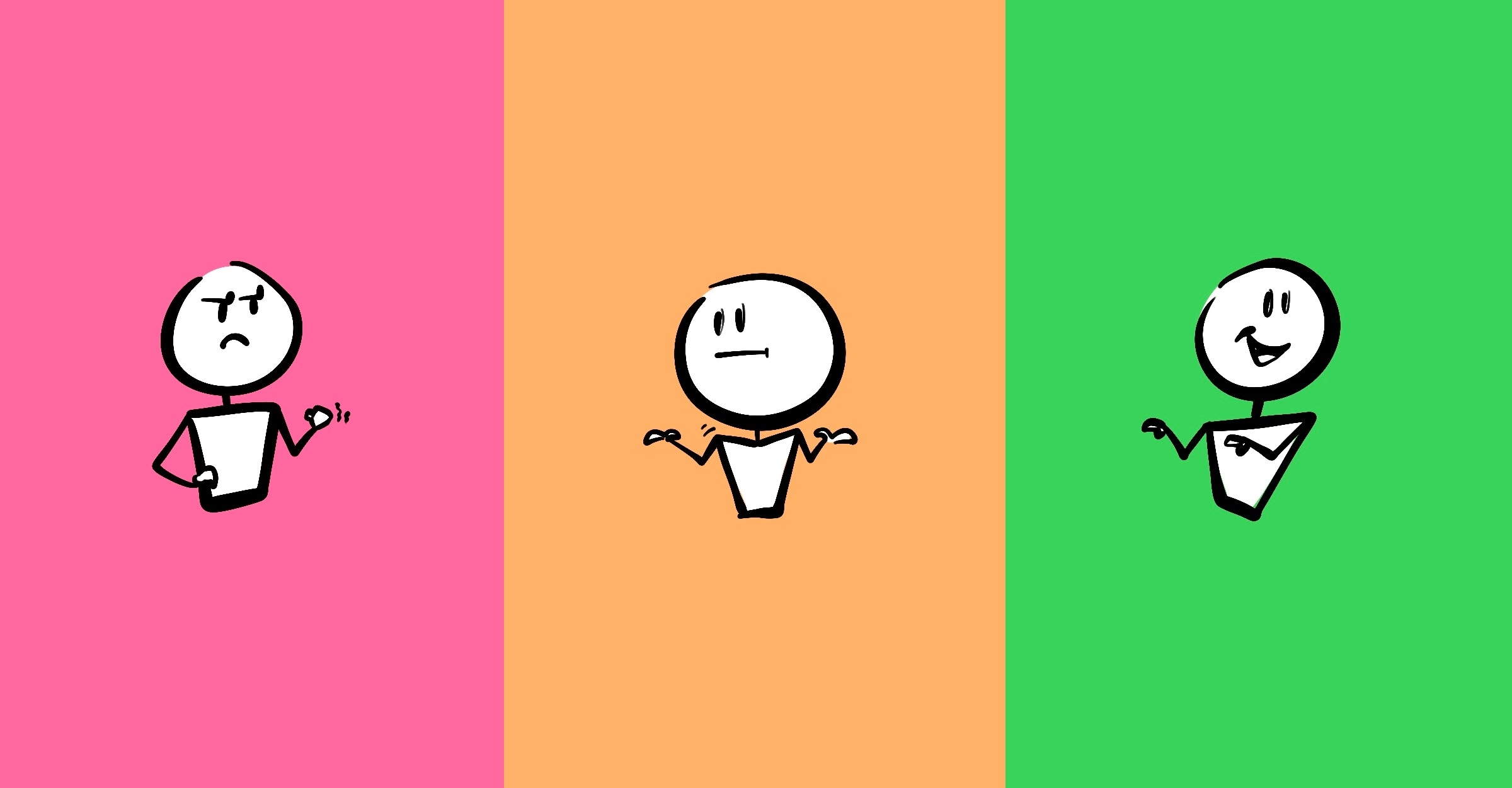
My Condolences, You’re Now Running a Billion-Dollar Business
A few things I’ve learned during my interim role of running WordPress.com
Daniel Bachhuber
Halfway through a relaxing winter break with my family, I opened Slack for a quick dopamine hit. The message I saw waiting from Matt, Automattic’s CEO, was quite the surprise:
“Would you be interested in running WordPress.com while I’m on sabbatical?”
In honesty, my initial reaction was “No, not really.” It seemed like a lot of work, stressful, etc. But, I named my last team YOLO for a reason: the answer is always “Yes,” because you only live once.
Many teams at Automattic use the “red / yellow / green check-in” as a communication tool. At nearly the one-month mark of running WordPress.com, I can safely say I’ve experienced the entire rainbow of emotional states. Today, I’d like to share a few of my learnings with the hope that they help you during your leadership journey.
Also, one pro tip: don’t open Slack on vacation.
Problem #1: I’m receiving 50x more pings
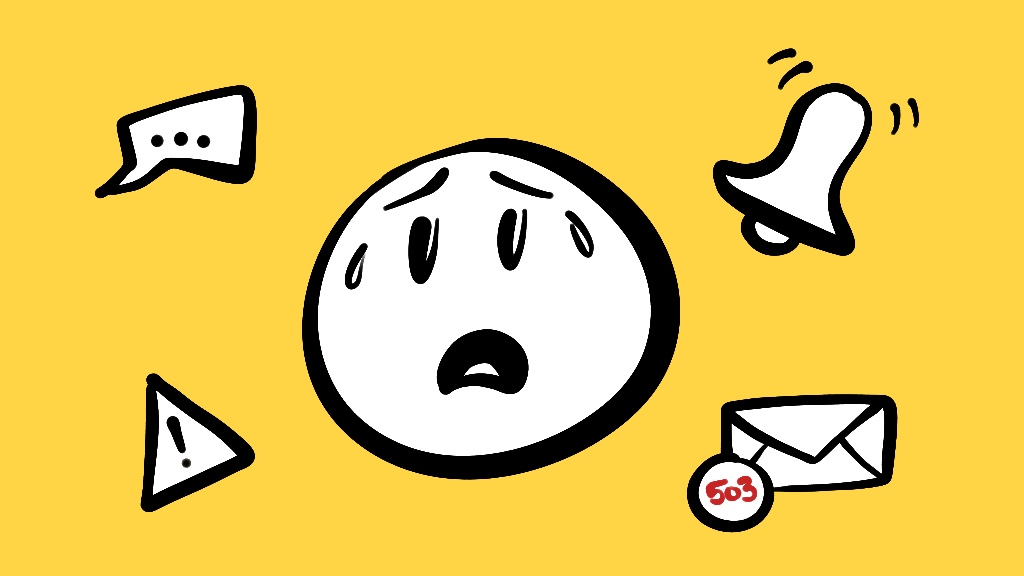
My former team is largely based in Europe, so their day started much earlier than mine. When I signed on for the morning, I’d usually have a few things to respond to before I dived into work.
These days, I drink from the firehose. I wake up to dozens of P2 mentions, Slack DMs, and other communication threads. I clear them out, and then they just pile up again.
Solution: Delegate, delegate, delegate

Ideally, I’d like to run the business while skiing fresh powder. In order to do so, I need a great team whom I can trust to get the job done.
For our recent efforts, the WordPress.com leadership team traveled a collective 160 hours to meet in NYC. While there, we focused on identifying goals that answered the question: “If we did this in the next 90 days, would it be transformative to the business?” Everyone went home with a specific set of goals they own. Knowing what we’re trying to do and who is responsible for what are two key elements of delegation.
Additionally, I also encourage the team on a daily basis to:
Actively work together before they come to me. On a soccer field, the team would get nowhere if they had to ask the coach before every pass.
Come to me with “I intend to,” not “What should I do?” Actively acting on their own and reporting progress represents the highest level of initiative.
Ultimately, I should be the critical point of failure on very few things. When something comes up, there should be an obvious place for it within the organization.
Problem: Something is always on fire

I am a very “Inbox Zero” type of person. Running WordPress.com breaks my brain in some ways because there’s always something broken. Whether it’s bugs in our code, overloaded customer support, or a marketing email misfire, entropy is a very real thing in a business this large.
Even more astounding is the game of “whac-a-mole”: when making a tiny change to X, it can be difficult to detect a change in Y or take Y down entirely. There’s always something!
Solution: Focus on the next most important thing

When dealing with the constant fires and the constant firehose, I’ve found a great deal of comfort in asking myself: “What’s the most important thing for me to work on next?”
Leadership is about results, not the hours you put in. More often than not, achieving these results comes from finding points of leverage that create outsized returns.
At the end of the day, the most I can do is put my best effort forth.
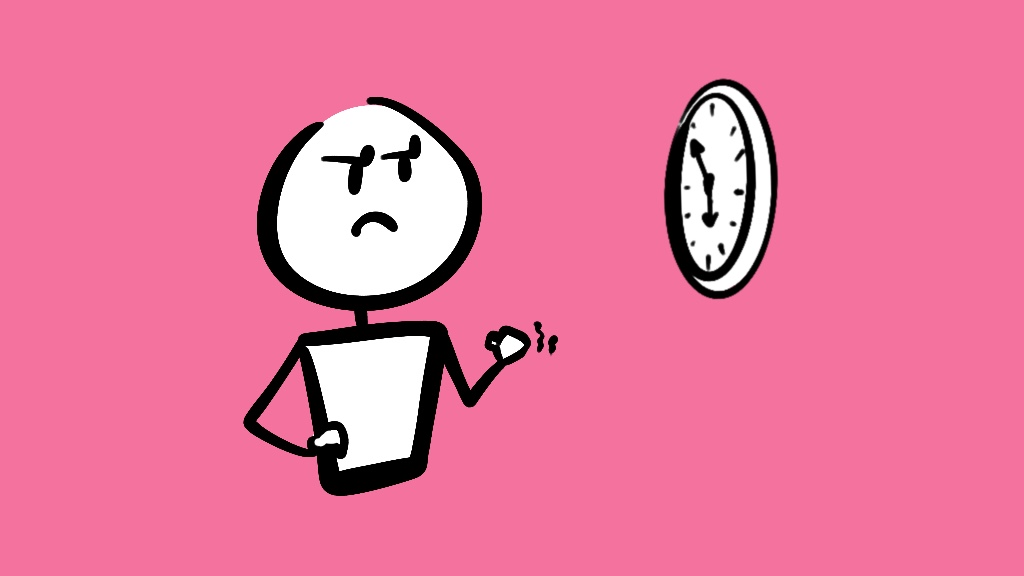
By default, nothing will ever get done in a large organization. There are always reasons something shouldn’t be done, additional feedback that needs to be gathered, or uncertainties someone doesn’t feel comfortable with.
If you’ve gotten to the point where you’re a large organization—congratulations! You must’ve done something well along the way. But, remember: stasis equals death. Going too slowly can be even more risky than making the wrong decision.
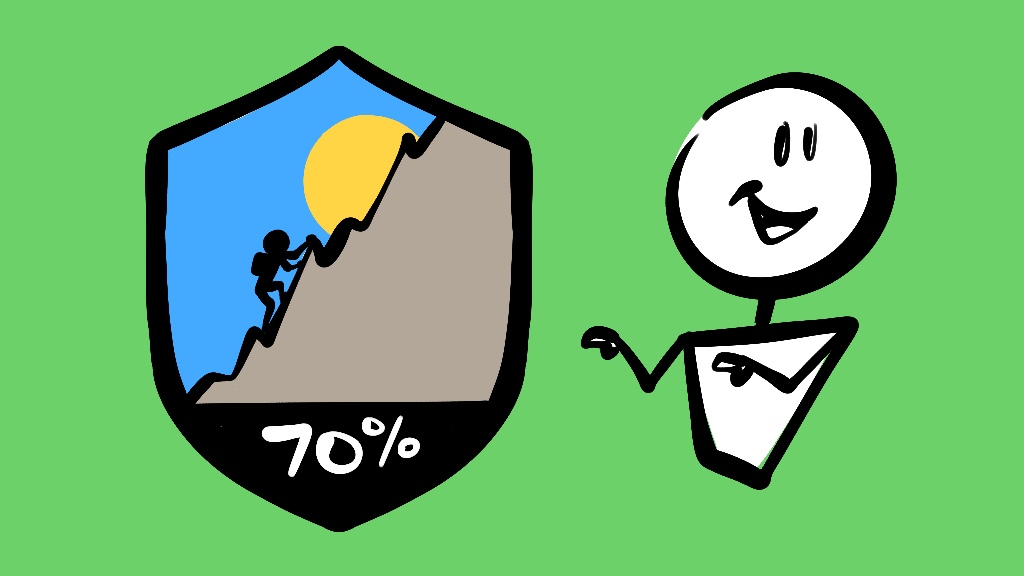
I think “70% confident” has been kicking around for a while, but Jeff Bezos articulated it well in his 2016 letter to shareholders (emphasis mine):
Most decisions should probably be made with somewhere around 70% of the information you wish you had. If you wait for 90%, in most cases, you’re probably being slow. Plus, either way, you need to be good at quickly recognizing and correcting bad decisions. If you’re good at course correcting, being wrong may be less costly than you think, whereas being slow is going to be expensive for sure.
In leadership, I find “70% confident” to be a particularly effective communication tool. It explicitly calls out risk appetite, encourages a level of uncertainty, and identifies a sweet spot between not enough planning and analysis paralysis. Progress only happens with a certain degree of risk.
I’m excited to start sharing what we’ve been working on. Stay tuned for new developer tools, powerful updates to WordPress.com, and tips for making the perfect pizza dough. If you’d like some additional reading material, here is a list of my favorite leadership books.
Original illustrations by David Neal.
Missing out on the latest WordPress.com developments? Enter your email below to receive future announcements direct to your inbox. An email confirmation will be sent before you will start receiving notifications—please check your spam folder if you don't receive this.
February 27, 2024
Thanks for sharing “behind the scenes info.” I always value the Happiness Engineers!!
This is a great and highly relevant post Daniel. Do you blog about this topic regularly, I mean when you don’t have a billion dollars to watch over, of course?
returning to writing for my WordPress blog after some months, I find that the editing has totally changed, and become far less intuitive. I also find that when I finally managed to open the editing toolbar, there was no entry for changing text colour. This is serious enough to interfere with my work, and I know of one well esteemed blogger of several years standing who has just given up ln the face of the challenge.
Why, why, why?
H! Please reach out to our support team at https://wordpress.com/help. We’re here to help you navigate through these changes, find the tools you need, and make sure your blogging experience is as intuitive and rewarding as possible.
Congratulations!!!
I worked for 30+ years for a Fortune 500 company that made multiple billions every year. As a mid-level manager, I learned the hard way about the kinds of solutions that Daniel mentions. They all worked for me and helped me and my teams be successful. Thanks for sharing these insights. I hope new and early-career managers reading this piece will try them and adopt them.
Hi Daniel,
first of all my best wishes to Matts sabbatical. Thank you for the thoughts on leadership and these nice illustrations by David Neal.
Of course, running a billion dollar business demands dynamic, presence and speed sometimes. As far as I am concerned, I would like to put forward a thought on slowliness. Of course, there are things to do or decide immediately, in case of emergency or substantial goals and processes.
In my experience, many problems tend to solve themselves and don’t need over-re-action.
All the other questions may and can be sorted out with patient consideration and deliberation.
Good wishes to you and all the wordpress teams
Interesting point, Arnold. I’m inclined to agree. I’m quite a slow, considered person, but I also know the power and value of making a decision based on the knowledge and information you have at the time and rolling with it. I produce a lot of live programmes and work in and around live events, mostly in a media production capacity. Timeliness is crucial in that world. We can’t afford to be slow. We have to do a lot of problem-solving and make decisions quickly. I’m a fan of the fail-fast, fail-forward ethos of the software development world, which I think the creative industries (certainly in the UK) could do with adopting more. But, all that said, on a macro level, there is a place for slow, considered thought.
I am loving the illustrations so big up to David Neal on that! All the best to Matt on his sabbatical and all the best to you, Daniel, on your stint at the helm of WordPress.com. I agree, when an opportunity like that comes along the answer has gotta be yes! It must be exciting and intimidating all at the same time. You may not know it, but I plan on being at the helm of a billion dollar company one day too (she said from her tiny cubicle doing mundane tasks). I’m pretty sure this information will come in handy for when I get there – and even on my journey there – so thank you for sharing.
Thank you for taking on the challenge and for posting this, Daniel.
That’s funny! Congratulations though!
This article is interesting and outside the usual theme for this blog, because this article talks about behind the scenes at WordPress.com. “Running WordPress.com breaks my brain in some ways because there’s always something broken.” Yes, I am aware of that, as a user I occasionally pay attention to Automattic’s Github and actually find various issues that need to be resolved, but on the surface or to the user, everything almost always seems smooth and fine. This is a great thing. Congratulations!
Our Deepest Sympathies… 😁
I like the “something is always on fire” observation. I find it’s true across a wide spectrum of situations.
Fascinating, I completely concur
Absolutely awesome expression ☺️
Elementor will not send me the verification code to access my account HELP
I am sure my account has been HACKED!!!!!
Hey there! You will need to reach out to Elementor directly for support with their software, as it is a third-party service and we are not able to provide support for account access. Hope this helps!
Great post, Daniel. I appreciate and admire your honesty. The way you present your problems and approach to solving them is really valuable too. Thank you. I think the Bezos quote is a good one, although I think ehat you and Matt Mullenweg have done with WordPress has immeasurably more integrity than what that man has done with the way he runs Amazon and behaves in general, but that’s a debate for another time.
Good luck to you, a great post, if your team can do anything about You Tube videos it would be great. They used to work fine, however, when I now share a you tube video on WordPress the views don’t count anymore. It’s not just WordPress, if you share from facebook via my blog the views only register as one even if thousands watch.
Hey there, you will need to reach out to YouTube directly for support with video view count as YouTube is a third-party service. Hope this helps!
Nice to read about highlights inside your firm. Great stuff from wordpress.com team
I love the fact that you gave a solution to each problem from your perspective. This is such a helpful piece for me because I have huge aspirations, and I would love to run my own business in the near future.
Thanks Daniel!
I may not own or work for a billion-dollar business, however I did my all your information very insightful. The overwhelming thought of receiving endless notification pings scares me, however, your expertise on focusing on the most important task really gives me insight not to panic and what to prioritize in. Also, the idea that although ideal to have all the information, that is not always the case. Sometimes you have to make decisions based on the information that is currently provided, so you have to be confident in your decision and just go for it. I will definitely apply this at work. Thank you for sharing.
I’m just starting out opening a VERY small business and I can’t tell you how reassuring this post was. It’s a great reminder to prioritize and delegate. Thank you.