Nsectetur adipisicing elit, sed do eiusmod tempor incididunt ut labore et dolore magna aliqua. Ut enim ad minim veniam
611 documenten
How We Built a New Home for WordPress.com Developers Using the Twenty Twenty-Four Theme
 Democraten NU
Almelo
29-02-2024 20:55
Democraten NU
Almelo
29-02-2024 20:55
In the last few weeks, our team here at WordPress.com has rebuilt developer.wordpress.com from the ground up. If you build or design websites for other people, in any capacity, bookmark this site. It’s your new home for docs, resources, the latest news about developer features, and more.

Rather than creating a unique, custom theme, we went all-in on using Twenty Twenty-Four, which is the default theme for all WordPress sites.
That’s right, with a combination of built-in Site Editor functionalities and traditional PHP templates, we were able to create a site from scratch to house all of our developer resources.
Below, I outline exactly how our team did it.
The developer.wordpress.com site has existed for years, but we realized that it needed an overhaul in order to modernize the look and feel of the site with our current branding, as well as accommodate our new developer documentation.
You’ll probably agree that the site needed a refresh; here’s what developer.wordpress.com looked like two weeks ago:
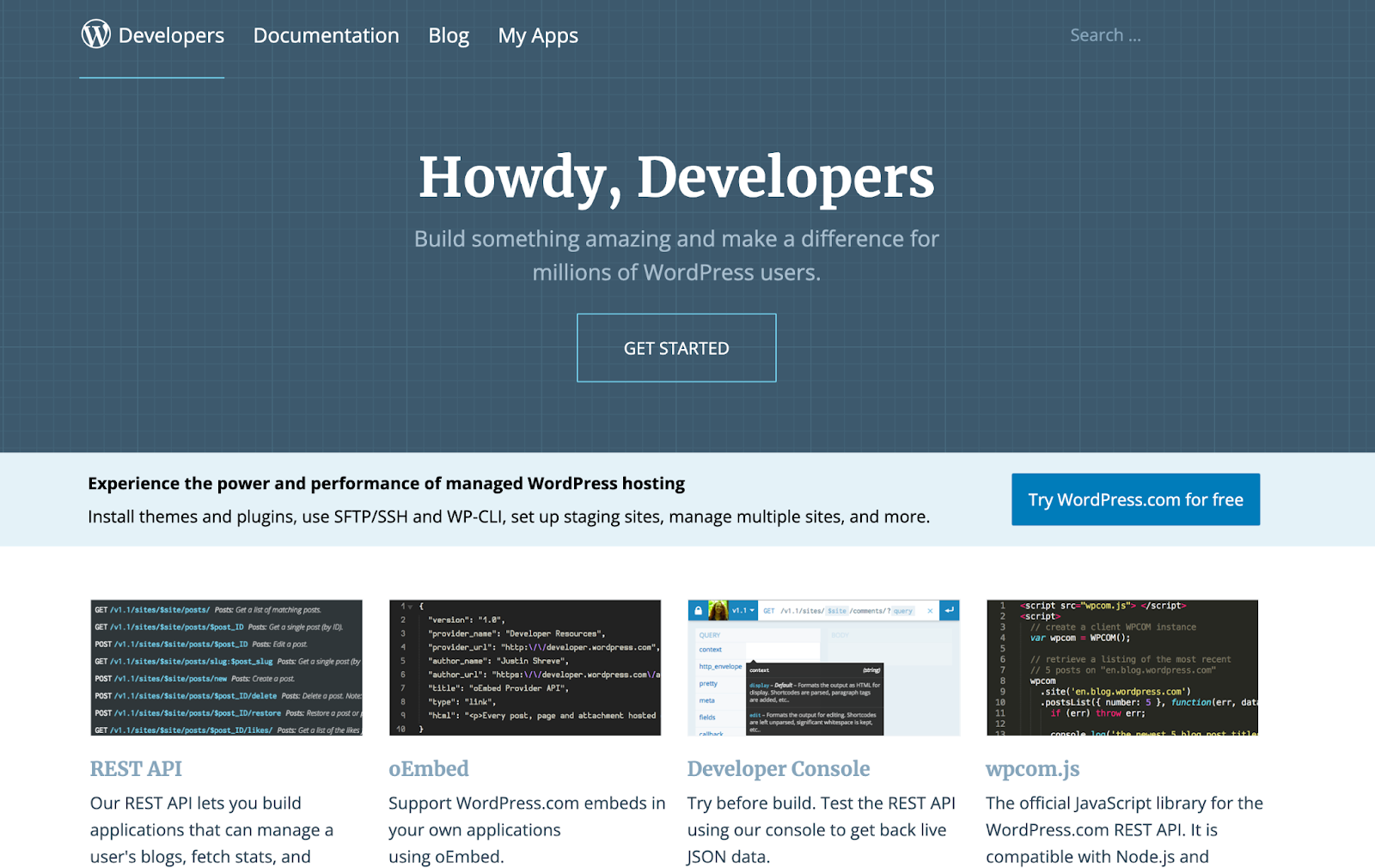
Once we decided to redesign and rebuild the site, we had two options: 1) build it entirely from scratch or 2) use an existing theme.
We knew we wanted to use the Site Editor because it would allow us to easily use existing patterns and give our content team the best writing and editing experience without them having to commit code.
We considered starting from scratch and using the official “Create Block Theme” plugin. Building a new theme from scratch is a great option if you need something tailored to your specific needs, but Twenty Twenty-Four was already close to what we wanted, and it would give us a headstart because we can inherit most styles, templates, and code from the parent theme.
We quickly decided on a hybrid theme approach: we would use the Site Editor as much as possible but still fall back to CSS and classic PHP templates where needed (like for our Docs custom post type).
With this in mind, we created a minimal child theme based on Twenty Twenty-Four.
We initialized our new theme by running
npx @wordpress/create-block@latest wpcom-developer
This gave us a folder with example code, build scripts, and a plugin that would load a custom block.
If you only need a custom block (not a theme), you’re all set.
But we’re building a theme here! Let’s work on that next.
First, we deleted
, the file responsible for loading our block via a plugin. We also added a
file with the expected syntax required to identify this as a child theme.
Despite being a CSS file, we’re not adding any styles to the
file. Instead, you can think of it like a documentation file where
specifies that the new theme we’re creating is a child theme of Twenty Twenty-Four.
/* Theme Name: wpcom-developer Theme URI: https://developer.wordpress.com Description: Twenty Twenty-Four Child theme for Developer.WordPress.com Author: Automattic Author URI: https://automattic.com Template: twentytwentyfour Version: 1.0.0 */
We removed all of the demo files in the “src” folder and added two folders inside: one for CSS and one for JS, each containing an empty file that will be the entry point for building our code.
The theme folder structure now looked like this:
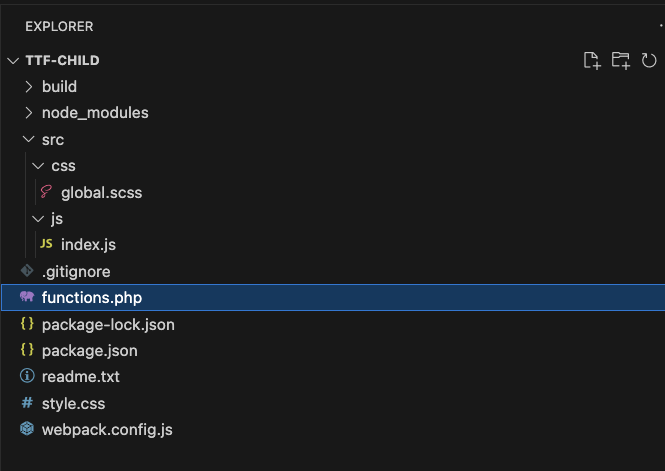
The build scripts in
can build SCSS/CSS and TS/JS out of the box. It uses Webpack behind the scenes and provides a standard configuration. We can extend the default configuration further with custom entry points and plugins by adding our own
By doing this, we can:
Build specific output files for certain sections of the site. In our case, we have both PHP templates and Site Editor templates from both custom code and our parent Twenty Twenty-Four theme. The Site Editor templates need minimal (if any) custom styling (thanks to
), but our developer documentation area of the site uses a custom post type and page templates that require CSS.
Remove empty JS files after building the
files. Without this, an empty JS file will be generated for each CSS file.
Next, we installed the required packages:
npm install path webpack-remove-empty-scripts --save-dev
Our
ended up looking similar to the code below. Notice that we’re simply extending the
Any additional entry points, in our case
, can be added as a separate entry in the
// WordPress webpack config. const defaultConfig = require( '@wordpress/scripts/config/webpack.config' ); // Plugins. const RemoveEmptyScriptsPlugin = require( 'webpack-remove-empty-scripts' ); // Utilities. const path = require( 'path' ); // Add any new entry points by extending the webpack config. module.exports = { ...defaultConfig, ...{ entry: { 'css/global': path.resolve( process.cwd(), 'src/css', 'global.scss' ), 'js/index': path.resolve( process.cwd(), 'src/js', 'index.js' ), }, plugins: [ // Include WP's plugin config. ...defaultConfig.plugins, // Removes the empty `.js` files generated by webpack but // sets it after WP has generated its `*.asset.php` file. new RemoveEmptyScriptsPlugin( { stage: RemoveEmptyScriptsPlugin.STAGE_AFTER_PROCESS_PLUGINS } ) ] } };
In
, we enqueue our built assets and files depending on specific conditions. For example, we built separate CSS files for the docs area of the site, and we only enqueued those CSS files for our docs.
We didn’t need to register the style files from Twenty Twenty-Four, as WordPress handles these inline.
We did need to enqueue the styles for our classic, non-Site Editor templates (in the case of our developer docs) or any additional styles we wanted to add on top of the Site Editor styles.
To build the production JS and CSS locally, we run
For local development, you can run
(using the wp-env package) in another to start a local WordPress development server running your theme.
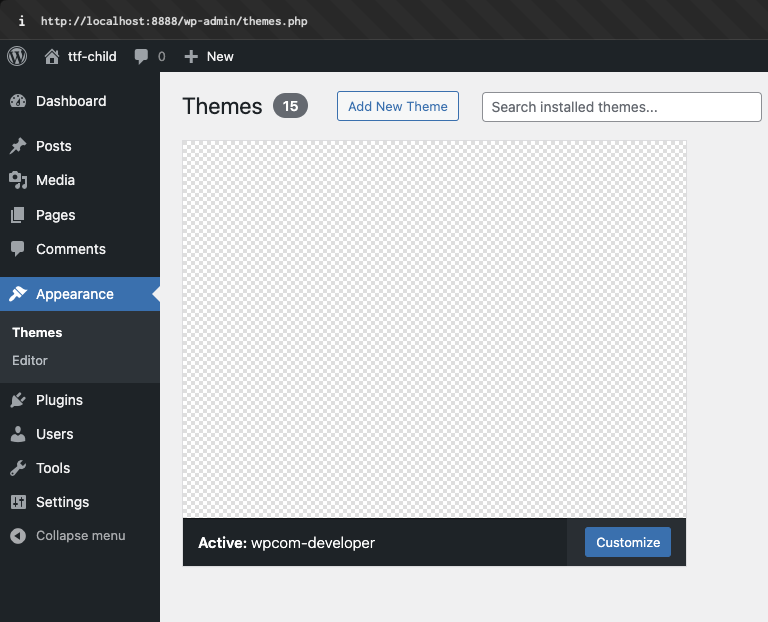
While building this site, our team of designers, developers, and content writers used a WordPress.com staging site so that changes did not affect the existing developer.wordpress.com site until we were ready to launch this new theme.
Twenty Twenty-Four has a comprehensive
file that defines its styles. By default, our hybrid theme inherits all of the style definitions from the parent (Twenty Twenty-Four)
We selectively overwrote the parts we wanted to change (the color palette, fonts, and other brand elements), leaving the rest to be loaded from the parent theme.
WordPress handles this merging, as well as any changes you make in the editor.
Many of the default styles worked well for us, and we ended up with a compact
file that defines colors, fonts, and gradients. Having a copy of the parent theme’s
file makes it easier to see how colors are referenced.
You can change
in your favorite code editor, or you can change it directly in the WordPress editor and then download the theme files from Gutenberg.
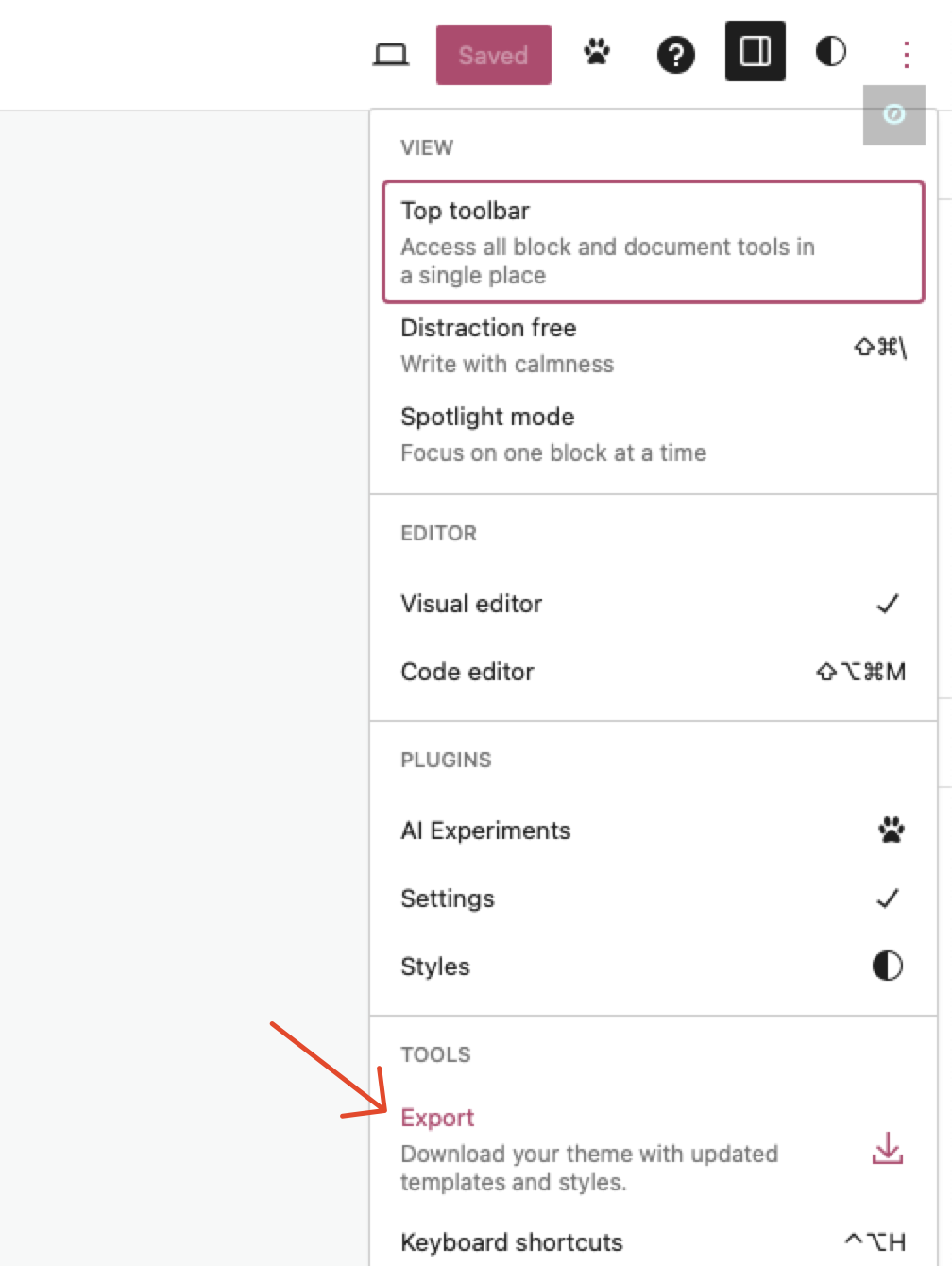
Why might you want to export your editor changes? Styles can then be transferred back to code to ensure they match and make it easier to distribute your theme or move it from a local development site to a live site. This ensures the Site Editor page templates are kept in code with version control.
When we launched this new theme on production, the template files loaded from our theme directory; we didn’t need to import database records containing the template syntax or global styles.
Global styles are added as CSS variables, and they can be referenced in CSS. Changing the value in
will also ensure that the other colors are updated.
For example, here’s how we reference our “contrast” color as a border color:
border-color: var(--wp--preset--color--contrast);
Some plugins require these files in a theme, e.g. by calling
, which does not automatically load the Site Editor header template.
We did not want to recreate our header and footer to cover those cases; having just one source of truth is a lot better.
By using
, we were able to render our needed header block. Here’s an example from a header template file:
' ); ?> >
Our new home for developers is now live!
Check out our new-and-improved developer.wordpress.com site today, and leave a comment below telling us what you think. We’d love your feedback.
Using custom code and staging sites are just two of the many developer features available to WordPress.com sites that we used to build our new and improved developer.wordpress.com.
If you’re a developer and interested in getting early access to other development-related features, click here to enable our “I am a developer” setting on your WordPress.com account.
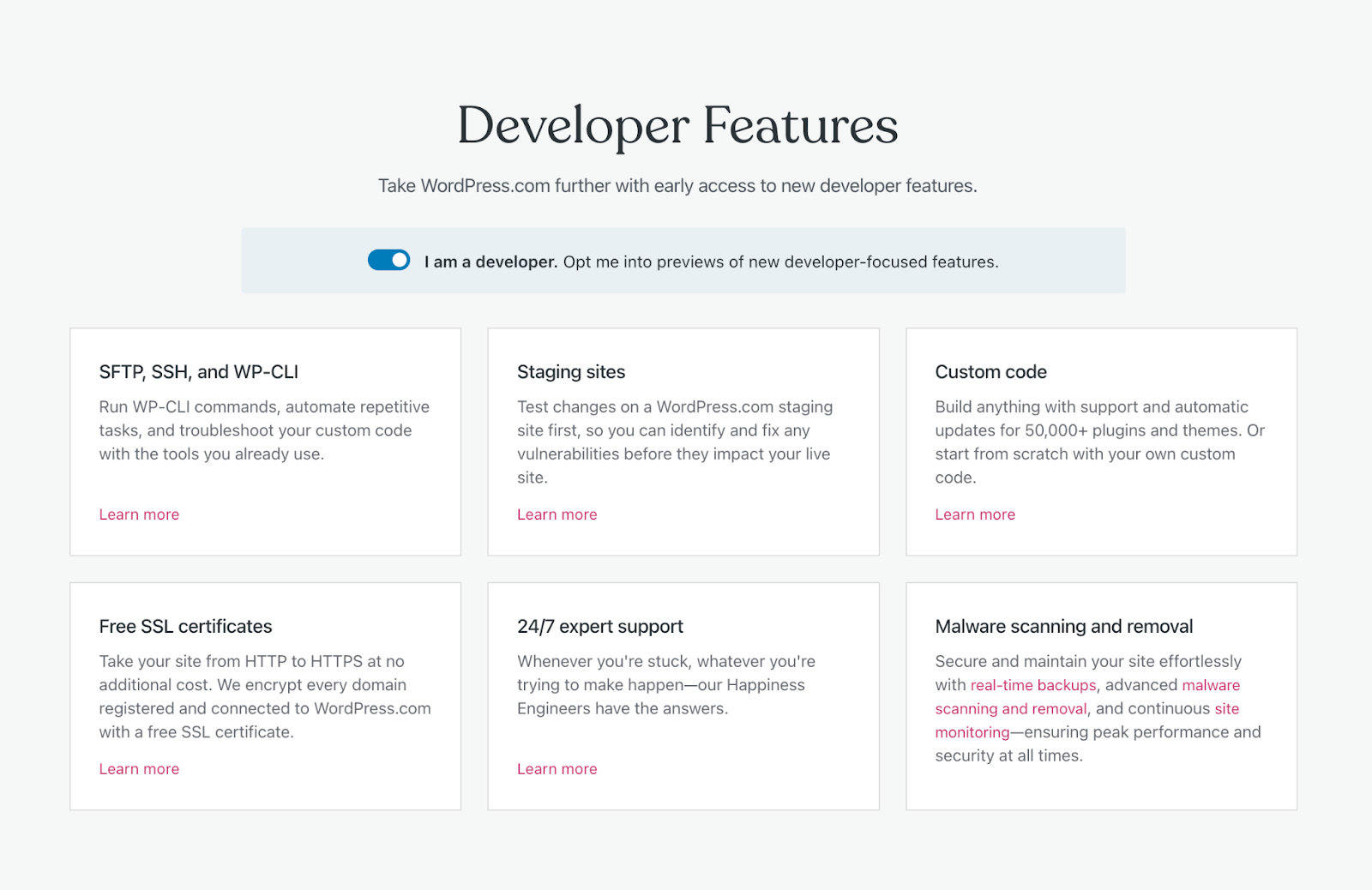
Missing out on the latest WordPress.com developments? Enter your email below to receive future announcements direct to your inbox. An email confirmation will be sent before you will start receiving notifications—please check your spam folder if you don't receive this.
More Control Over the Content You Share
 Democraten NU
Almelo
27-02-2024 20:38
Democraten NU
Almelo
27-02-2024 20:38
There are currently very few options for individual users to control how their content is used for AI training, and we want to change that. That’s why we’re launching a new tool that lets you opt out of sharing content from your public blogs with third parties, including AI platforms that use such content for training models.
The reality is that AI companies are acquiring content across the internet for a variety of purposes and in all sorts of ways. We will engage with AI companies that we can have productive relationships with, and are working to give you an easy way to control access to your content.
We’re also getting ahead of proposed regulations around the world. The European Union’s AI Act, for example, would give individuals more control over whether and how their content is utilized by the emerging technology. We support this right regardless of geographic location, so we’re releasing an opt-out toggle and working with partners to ensure you have as much control as possible regarding what content is used.
Here’s how to opt out of sharing:
The new toggle can be found in Settings → General → privacy section. Or, you can click here: https://wordpress.com/settings/general.
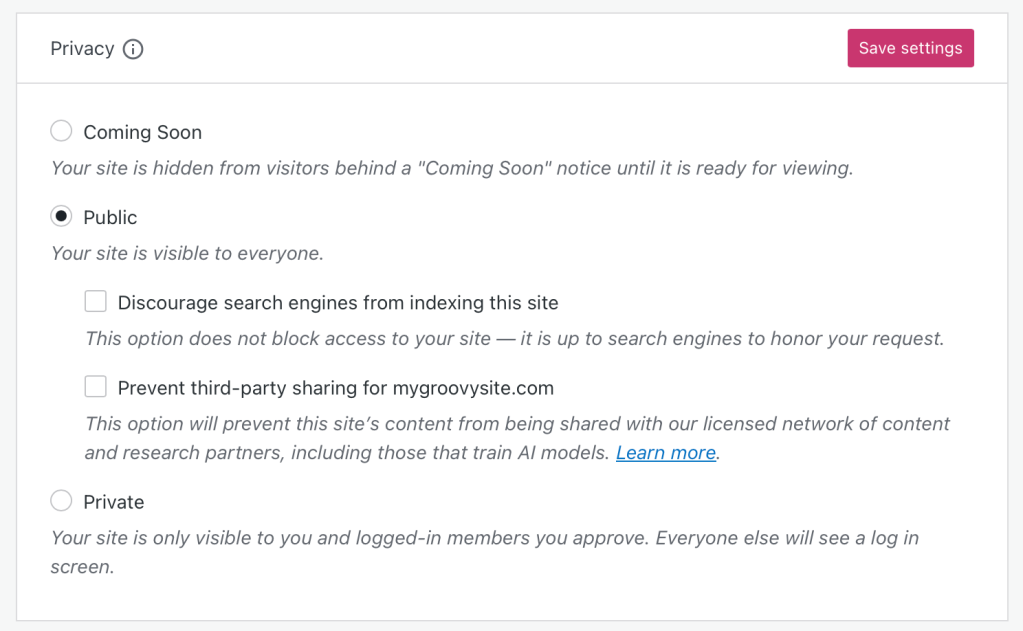
To opt out, visit the privacy settings for each of your sites and toggle on the “Prevent third-party data sharing” option.
Please note: If you’ve already chosen in your settings to discourage search engines from crawling your site, we’ve automatically applied that privacy preference to third-party data sharing.
We already discourage AI crawlers from gathering content from WordPress.com and will continue to do so, save for those with which we partner. We want to represent all of you on WordPress.com and make sure that there are protections in place for how your content is used. As part of that, we have added a setting to opt out of sharing your public site content with third parties. We are committed to making sure our partners respect those decisions.
Missing out on the latest WordPress.com developments? Enter your email below to receive future announcements direct to your inbox. An email confirmation will be sent before you will start receiving notifications—please check your spam folder if you don't receive this.
My Condolences, You’re Now Running a Billion-Dollar Business
 Democraten NU
Almelo
27-02-2024 12:39
Democraten NU
Almelo
27-02-2024 12:39
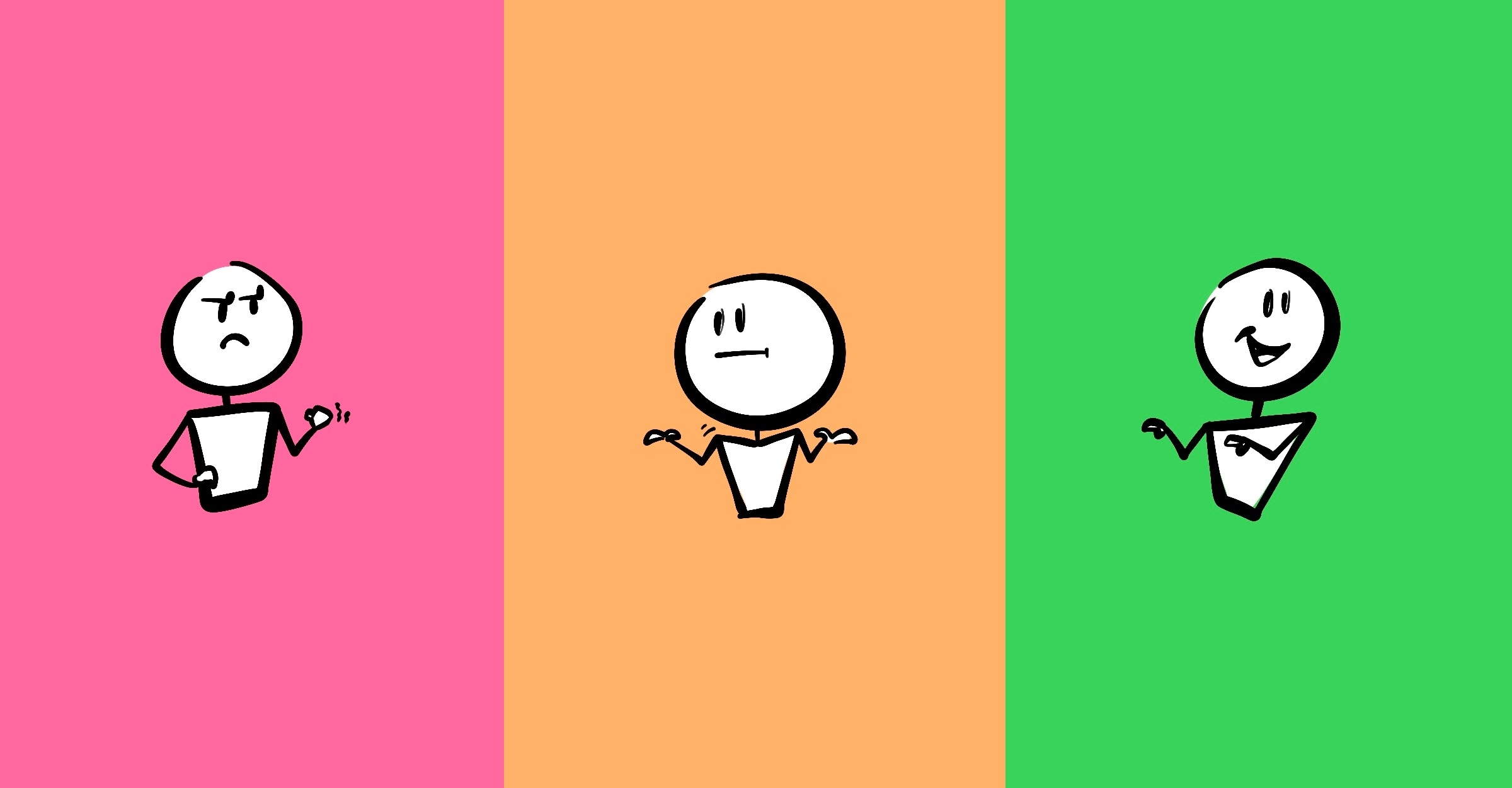
My Condolences, You’re Now Running a Billion-Dollar Business
A few things I’ve learned during my interim role of running WordPress.com
Daniel Bachhuber
Halfway through a relaxing winter break with my family, I opened Slack for a quick dopamine hit. The message I saw waiting from Matt, Automattic’s CEO, was quite the surprise:
“Would you be interested in running WordPress.com while I’m on sabbatical?”
In honesty, my initial reaction was “No, not really.” It seemed like a lot of work, stressful, etc. But, I named my last team YOLO for a reason: the answer is always “Yes,” because you only live once.
Many teams at Automattic use the “red / yellow / green check-in” as a communication tool. At nearly the one-month mark of running WordPress.com, I can safely say I’ve experienced the entire rainbow of emotional states. Today, I’d like to share a few of my learnings with the hope that they help you during your leadership journey.
Also, one pro tip: don’t open Slack on vacation.
Problem #1: I’m receiving 50x more pings
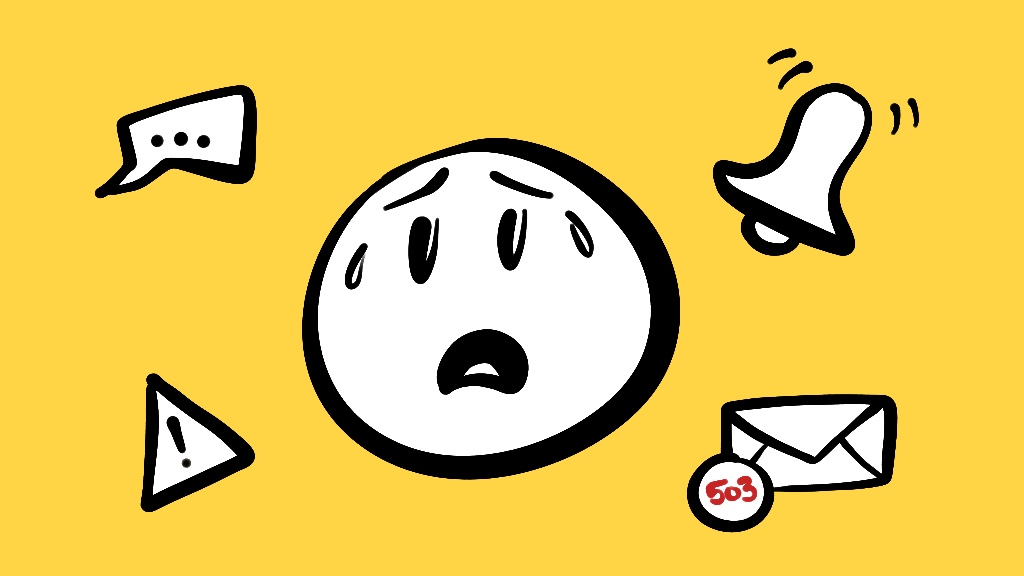
My former team is largely based in Europe, so their day started much earlier than mine. When I signed on for the morning, I’d usually have a few things to respond to before I dived into work.
These days, I drink from the firehose. I wake up to dozens of P2 mentions, Slack DMs, and other communication threads. I clear them out, and then they just pile up again.
Solution: Delegate, delegate, delegate

Ideally, I’d like to run the business while skiing fresh powder. In order to do so, I need a great team whom I can trust to get the job done.
For our recent efforts, the WordPress.com leadership team traveled a collective 160 hours to meet in NYC. While there, we focused on identifying goals that answered the question: “If we did this in the next 90 days, would it be transformative to the business?” Everyone went home with a specific set of goals they own. Knowing what we’re trying to do and who is responsible for what are two key elements of delegation.
Additionally, I also encourage the team on a daily basis to:
Actively work together before they come to me. On a soccer field, the team would get nowhere if they had to ask the coach before every pass.
Come to me with “I intend to,” not “What should I do?” Actively acting on their own and reporting progress represents the highest level of initiative.
Ultimately, I should be the critical point of failure on very few things. When something comes up, there should be an obvious place for it within the organization.
Problem: Something is always on fire

I am a very “Inbox Zero” type of person. Running WordPress.com breaks my brain in some ways because there’s always something broken. Whether it’s bugs in our code, overloaded customer support, or a marketing email misfire, entropy is a very real thing in a business this large.
Even more astounding is the game of “whac-a-mole”: when making a tiny change to X, it can be difficult to detect a change in Y or take Y down entirely. There’s always something!
Solution: Focus on the next most important thing

When dealing with the constant fires and the constant firehose, I’ve found a great deal of comfort in asking myself: “What’s the most important thing for me to work on next?”
Leadership is about results, not the hours you put in. More often than not, achieving these results comes from finding points of leverage that create outsized returns.
At the end of the day, the most I can do is put my best effort forth.
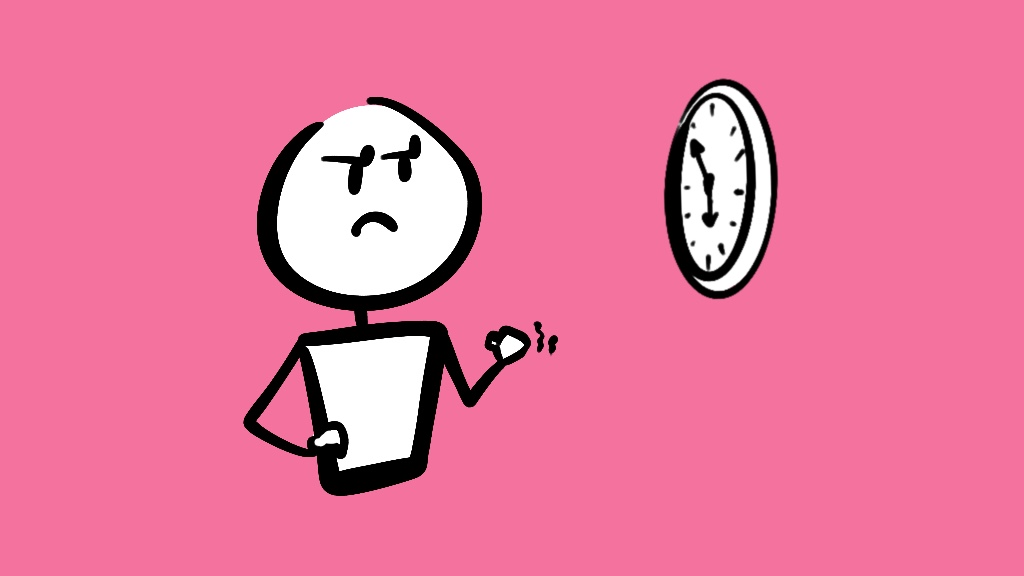
By default, nothing will ever get done in a large organization. There are always reasons something shouldn’t be done, additional feedback that needs to be gathered, or uncertainties someone doesn’t feel comfortable with.
If you’ve gotten to the point where you’re a large organization—congratulations! You must’ve done something well along the way. But, remember: stasis equals death. Going too slowly can be even more risky than making the wrong decision.
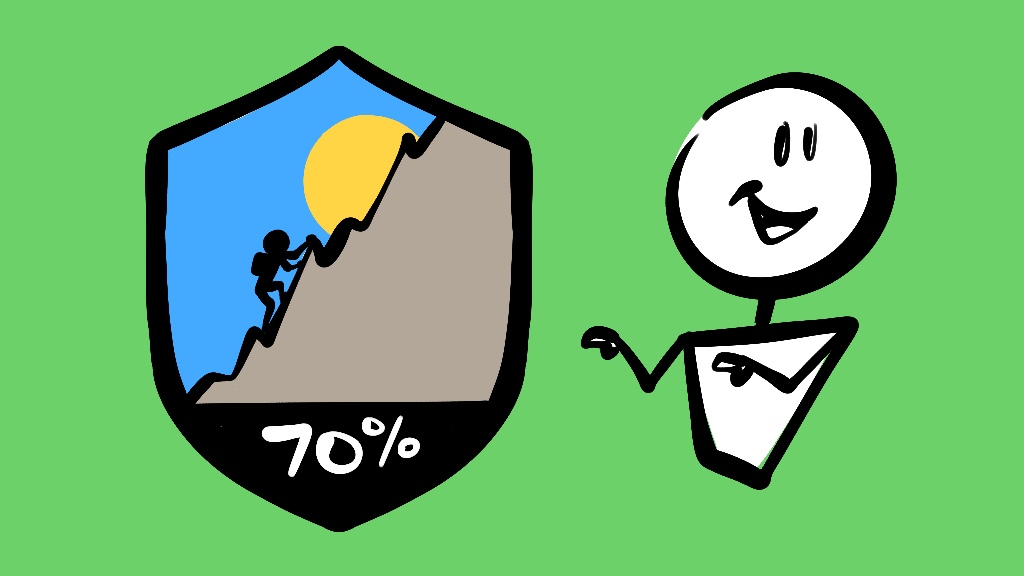
I think “70% confident” has been kicking around for a while, but Jeff Bezos articulated it well in his 2016 letter to shareholders (emphasis mine):
Most decisions should probably be made with somewhere around 70% of the information you wish you had. If you wait for 90%, in most cases, you’re probably being slow. Plus, either way, you need to be good at quickly recognizing and correcting bad decisions. If you’re good at course correcting, being wrong may be less costly than you think, whereas being slow is going to be expensive for sure.
In leadership, I find “70% confident” to be a particularly effective communication tool. It explicitly calls out risk appetite, encourages a level of uncertainty, and identifies a sweet spot between not enough planning and analysis paralysis. Progress only happens with a certain degree of risk.
I’m excited to start sharing what we’ve been working on. Stay tuned for new developer tools, powerful updates to WordPress.com, and tips for making the perfect pizza dough. If you’d like some additional reading material, here is a list of my favorite leadership books.
Original illustrations by David Neal.
Missing out on the latest WordPress.com developments? Enter your email below to receive future announcements direct to your inbox. An email confirmation will be sent before you will start receiving notifications—please check your spam folder if you don't receive this.
February 27, 2024
Thanks for sharing “behind the scenes info.” I always value the Happiness Engineers!!
This is a great and highly relevant post Daniel. Do you blog about this topic regularly, I mean when you don’t have a billion dollars to watch over, of course?
returning to writing for my WordPress blog after some months, I find that the editing has totally changed, and become far less intuitive. I also find that when I finally managed to open the editing toolbar, there was no entry for changing text colour. This is serious enough to interfere with my work, and I know of one well esteemed blogger of several years standing who has just given up ln the face of the challenge.
Why, why, why?
H! Please reach out to our support team at https://wordpress.com/help. We’re here to help you navigate through these changes, find the tools you need, and make sure your blogging experience is as intuitive and rewarding as possible.
Congratulations!!!
I worked for 30+ years for a Fortune 500 company that made multiple billions every year. As a mid-level manager, I learned the hard way about the kinds of solutions that Daniel mentions. They all worked for me and helped me and my teams be successful. Thanks for sharing these insights. I hope new and early-career managers reading this piece will try them and adopt them.
Hi Daniel,
first of all my best wishes to Matts sabbatical. Thank you for the thoughts on leadership and these nice illustrations by David Neal.
Of course, running a billion dollar business demands dynamic, presence and speed sometimes. As far as I am concerned, I would like to put forward a thought on slowliness. Of course, there are things to do or decide immediately, in case of emergency or substantial goals and processes.
In my experience, many problems tend to solve themselves and don’t need over-re-action.
All the other questions may and can be sorted out with patient consideration and deliberation.
Good wishes to you and all the wordpress teams
Interesting point, Arnold. I’m inclined to agree. I’m quite a slow, considered person, but I also know the power and value of making a decision based on the knowledge and information you have at the time and rolling with it. I produce a lot of live programmes and work in and around live events, mostly in a media production capacity. Timeliness is crucial in that world. We can’t afford to be slow. We have to do a lot of problem-solving and make decisions quickly. I’m a fan of the fail-fast, fail-forward ethos of the software development world, which I think the creative industries (certainly in the UK) could do with adopting more. But, all that said, on a macro level, there is a place for slow, considered thought.
I am loving the illustrations so big up to David Neal on that! All the best to Matt on his sabbatical and all the best to you, Daniel, on your stint at the helm of WordPress.com. I agree, when an opportunity like that comes along the answer has gotta be yes! It must be exciting and intimidating all at the same time. You may not know it, but I plan on being at the helm of a billion dollar company one day too (she said from her tiny cubicle doing mundane tasks). I’m pretty sure this information will come in handy for when I get there – and even on my journey there – so thank you for sharing.
Thank you for taking on the challenge and for posting this, Daniel.
That’s funny! Congratulations though!
This article is interesting and outside the usual theme for this blog, because this article talks about behind the scenes at WordPress.com. “Running WordPress.com breaks my brain in some ways because there’s always something broken.” Yes, I am aware of that, as a user I occasionally pay attention to Automattic’s Github and actually find various issues that need to be resolved, but on the surface or to the user, everything almost always seems smooth and fine. This is a great thing. Congratulations!
Our Deepest Sympathies… 😁
I like the “something is always on fire” observation. I find it’s true across a wide spectrum of situations.
Fascinating, I completely concur
Absolutely awesome expression ☺️
Elementor will not send me the verification code to access my account HELP
I am sure my account has been HACKED!!!!!
Hey there! You will need to reach out to Elementor directly for support with their software, as it is a third-party service and we are not able to provide support for account access. Hope this helps!
Great post, Daniel. I appreciate and admire your honesty. The way you present your problems and approach to solving them is really valuable too. Thank you. I think the Bezos quote is a good one, although I think ehat you and Matt Mullenweg have done with WordPress has immeasurably more integrity than what that man has done with the way he runs Amazon and behaves in general, but that’s a debate for another time.
Good luck to you, a great post, if your team can do anything about You Tube videos it would be great. They used to work fine, however, when I now share a you tube video on WordPress the views don’t count anymore. It’s not just WordPress, if you share from facebook via my blog the views only register as one even if thousands watch.
Hey there, you will need to reach out to YouTube directly for support with video view count as YouTube is a third-party service. Hope this helps!
Nice to read about highlights inside your firm. Great stuff from wordpress.com team
I love the fact that you gave a solution to each problem from your perspective. This is such a helpful piece for me because I have huge aspirations, and I would love to run my own business in the near future.
Thanks Daniel!
I may not own or work for a billion-dollar business, however I did my all your information very insightful. The overwhelming thought of receiving endless notification pings scares me, however, your expertise on focusing on the most important task really gives me insight not to panic and what to prioritize in. Also, the idea that although ideal to have all the information, that is not always the case. Sometimes you have to make decisions based on the information that is currently provided, so you have to be confident in your decision and just go for it. I will definitely apply this at work. Thank you for sharing.
I’m just starting out opening a VERY small business and I can’t tell you how reassuring this post was. It’s a great reminder to prioritize and delegate. Thank you.
Small Changes, Big Impact: A Look at What’s New In the WordPress Editor
 Democraten NU
Almelo
20-02-2024 17:36
Democraten NU
Almelo
20-02-2024 17:36
The WordPress project team is continuously improving the Site Editor—your one-stop shop for editing and designing your site.
The latest batch of updates—Gutenberg 17.4 and 17.5—include a handful of small but powerful changes designed to improve both your WordPress experience and that of your site’s visitors.
Let’s take a look at what’s new.
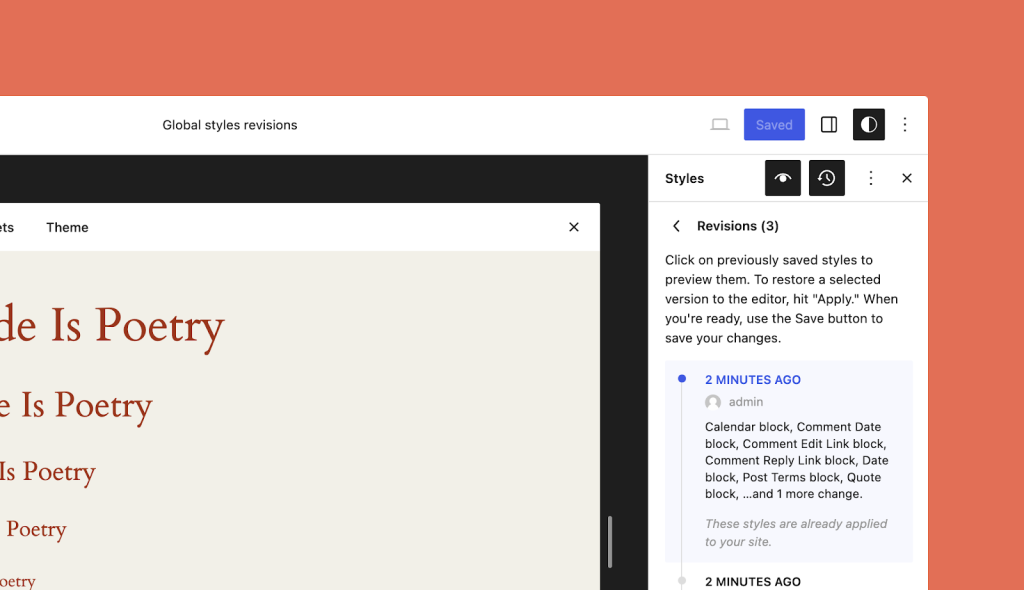
When you’re in the zone making changes to the look and feel of your site, you sometimes hit a dead end or realize that the version you had three or four font and color tweaks ago was a bit better. The updated style revisions pane gives you a robust, detailed log of the design changes you’ve made and makes turning back the clock easier with a one-click restore option to take you back to that perfect design.
Newly added pagination and more granular details make this feature even more powerful.
You can access style revisions from the Site Editor by clicking the “Styles” icon on the top right of the page, and then clicking the “Revisions” clock icon.
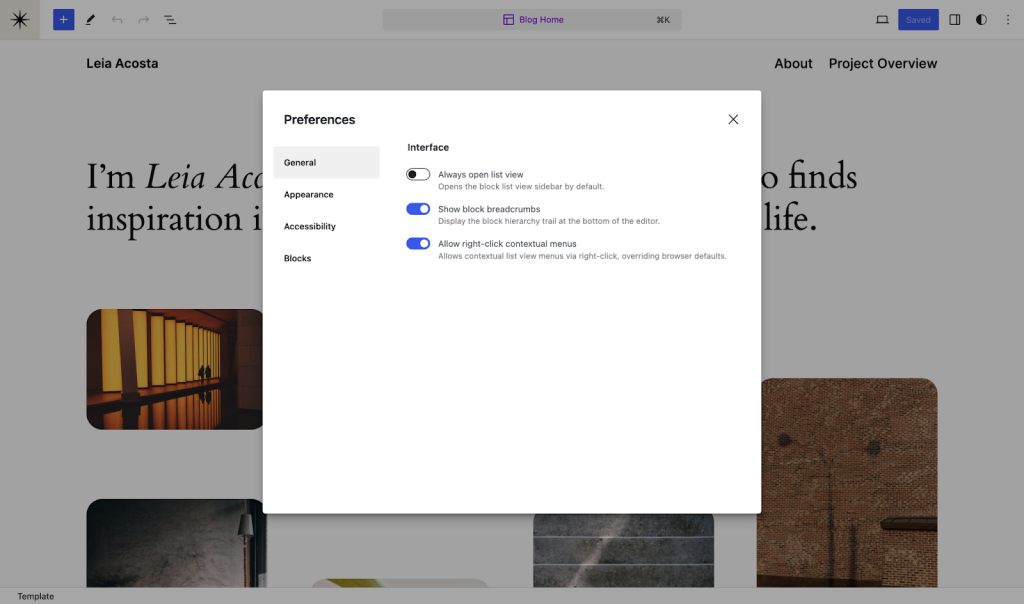
It’s now much easier to manage your site and post-editing preferences, which have been combined and enhanced in the latest update. In addition to familiar settings, you’ll find new appearance and accessibility options, and an “allow right click” toggle which allows you to override stubborn browser defaults. You can access your preferences by heading to the three-dot menu at the top right of the editor and clicking “Preferences” at the bottom.
The Gallery Block’s always been a great way to show off a collection of photos or images. And now there’s a fun new setting to randomize the order in which those images appear every time the page or post is loaded by a new visitor.
You can turn this setting on with a toggle found at the bottom of the block settings pane:
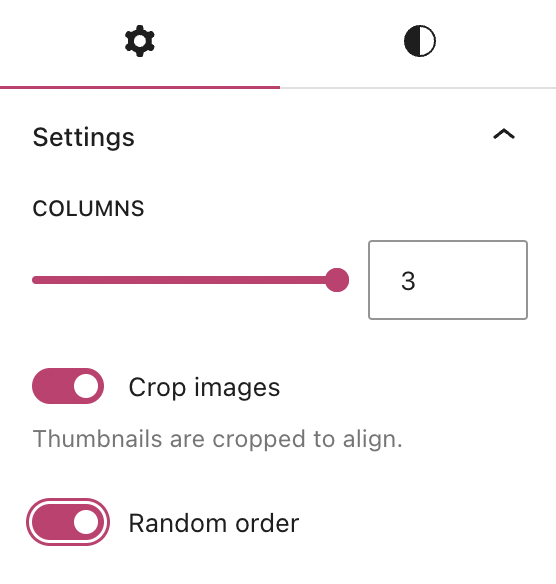
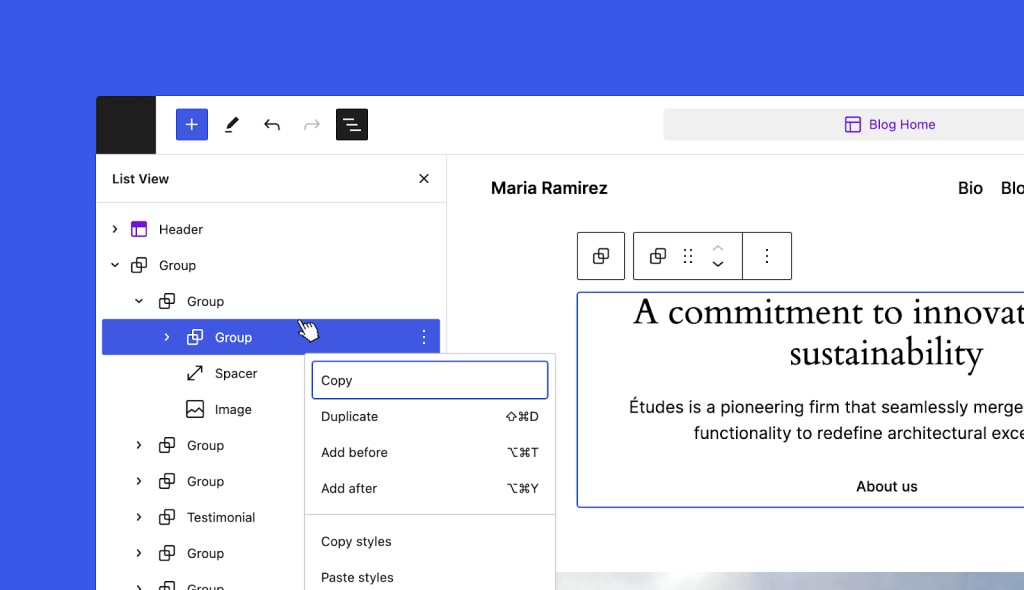
Not everybody knows about the Site Editor’s List View, but it can make editing your site, posts, and pages significantly faster and easier. A new addition to the List View makes editing even more convenient: just right-click any item in the list to open up the settings menu for the selected block.
Even small changes can make a big difference to your workflow, and your site visitor’s overall experience.
We’d love to hear what you think about the new features when you’ve had a chance to take them for a test drive!
Missing out on the latest WordPress.com developments? Enter your email below to receive future announcements direct to your inbox. An email confirmation will be sent before you will start receiving notifications—please check your spam folder if you don't receive this.
Create a Stellar Resume Using Any WordPress.com Theme
 Democraten NU
Almelo
11-01-2024 20:05
Democraten NU
Almelo
11-01-2024 20:05
If one of your 2024 goals is to take your career to the next level, it’s worth taking a hard look at your resume. In a world where bots are scanning resumes for keywords, doing something unique—like creating a website just for your resume—is perhaps risky, but can help you stand out from the pack. And even if you aren’t actively looking for a new workplace, having a resume-focused site is great for your personal brand.
Today, we’re going to show you how to use (nearly) any WordPress.com theme to create a stellar resume website.

An example using the Bibliophile theme.
For the purposes of your resume site, think less about the structure of the theme and more about the overall aesthetics. Whether you’re going for fun and retro or more buttoned-up, think about your industry and what represents you most clearly. As you’re scrolling through our showcase, pay attention to any theme that stands out before you even really think about it—the one that makes you say, “Ooh, that one is cool.”
2. Publish your resume items as posts.

Once you select a theme, start adding content. Turn each section of your resume into its own post:
Career objective and personal statement
Education
Work experience #1
Work experience #2
Work experience #3
Certifications, memberships, and additional skills
Depending on the theme, it may make sense to publish them in a specific order that reads the best on a visual level. For example, put your career objective at the top, then your most recent work experience, etc. You can also edit publish dates to move things around in the way that fits best with the theme you choose.
In addition to utilizing posts that list out your resume items, you should also include at least two pages:
About
Contact
On the “About” page, feel free to tell your story in a slightly more casual way—while still maintaining an appropriate level of professionalism for your industry. On the “Contact” page, you can either use our built-in Contact Form block or simply provide your email address. (We don’t recommend putting your phone number directly on your site.)
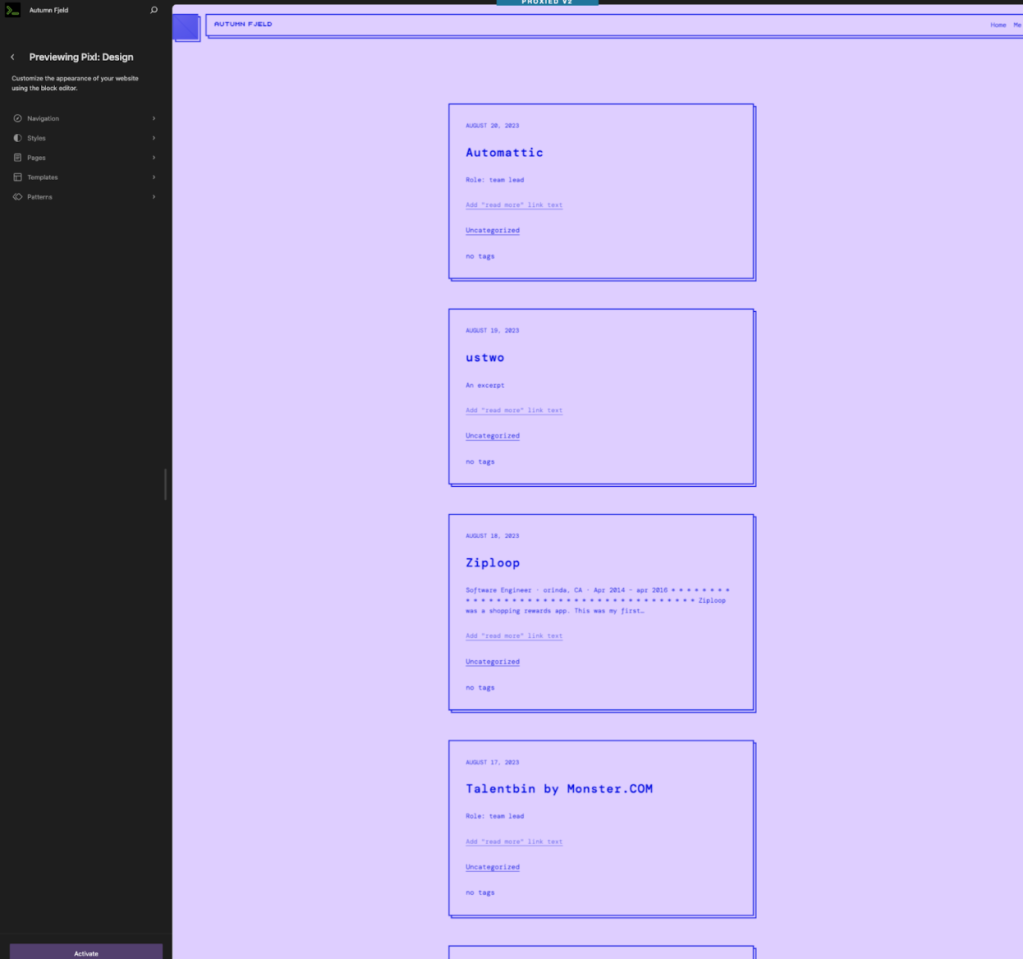
If you hit the “Preview & Customize” button on any theme page, you’ll be brought to our site preview feature, which shows your site using that theme. Try it out! This is an example with the Pixl theme.
You might also want to add additional pages, depending on your career.
If you’re a writer or artist, including a “Portfolio” or “Work Examples” page is a good idea.
For a software engineer, a showcase of projects or code snippets you worked on may be a valuable addition.
If you have LinkedIn recommendations or other testimonials of your work, a “Testimonials” page may be in order.
Finally, no matter your field, pages like “Hobbies” or “Volunteering” can add some personal flavor and show prospective employers that you’re more than just an automaton.
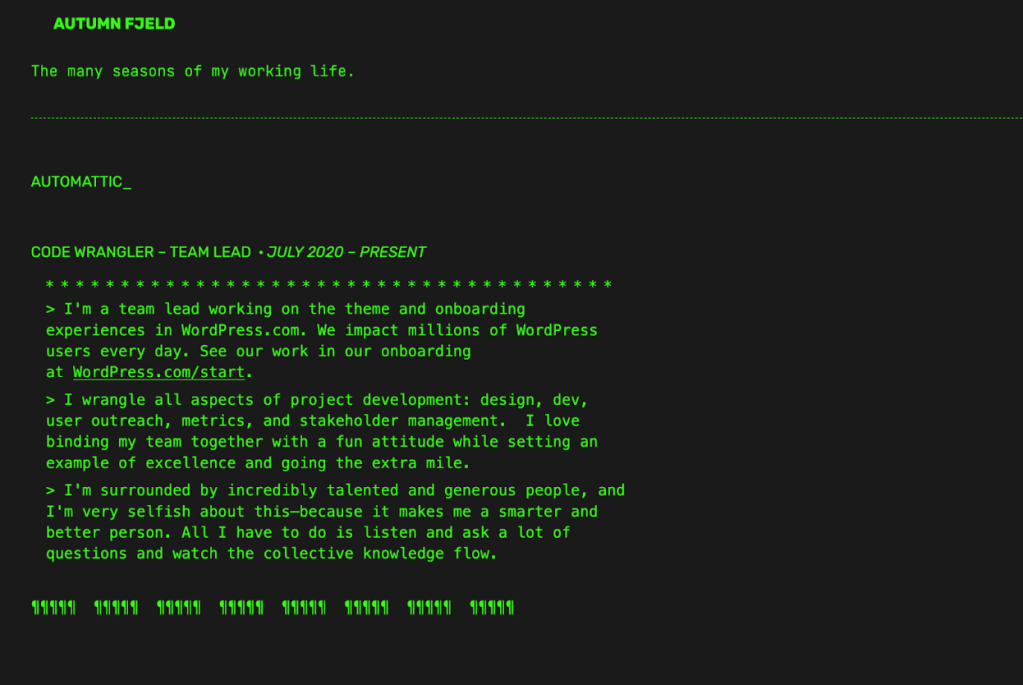
This is an example using the fun and nostalgic Dos theme.
Once your posts and pages are published, share your site with the world! Or, as we say around here: ship it. Share your shiny new site on social media, include the URL in any doc/PDF resumes you send out (cover letters, too), and add it to your email signature.
Whether you’re searching for a job or not, be sure to actively update your site with any new jobs, roles, achievements, etc.
Missing out on the latest WordPress.com developments? Enter your email below to receive future announcements direct to your inbox. An email confirmation will be sent before you will start receiving notifications—please check your spam folder if you don't receive this.
WordPress.com + Your New Year’s Resolutions = 25% Off All Paid Plans
 Democraten NU
Almelo
27-12-2023 16:00
Democraten NU
Almelo
27-12-2023 16:00

WordPress.com + Your New Year’s Resolutions = 25% Off All Paid Plans
Sounds weird but the math checks out. Subscribe and save before the end of the year.
Ben Sailer
With just one week left in 2023, time’s running out to lock in a 25% savings on making those New Year’s resolutions happen for your site in 2024. If you saw our last announcement, you’ll know that we’re offering 25% off all annual paid plans until the end of year. So now’s the time—as soon as the clock strikes midnight on January 1st, this deal will be as done as 2023.

As always, your domain name is free for the first year too.
Whether you’re starting your first blog or launching an ecommerce empire, there’s a plan that will help you make it happen. Our upgraded plans are designed to help you take your site to the next level, opening up features that let you:
Give your visitors an ad-free experience
Reach new audiences around the world with unlimited social sharing
Give your site some extra style with expanded customization options and third-party themes
Open up new ways to earn with our exclusive ad network, WordAds, and advanced but intuitive commerce and payment features
Add superpowers to your site by unlocking access to 55,000+ plugins that handle everything from next-level SEO to interactive forms and integrations with the tools you already use
Need a little inspiration for that resolution? How about:
Writing a blog post every week for an entire year
Starting a newsletter to share your passion, hobby, or cause
Launching that new business website or portfolio you’ve been thinking about
Wherever you want to take your site in 2024, we want to help you get there, and save some cash along the way. Lock in your savings now before this deal expires on December 31st.
We’d love to hear what you have planned for 2024 in the comments below.
Missing out on the latest WordPress.com developments? Enter your email below to receive future announcements direct to your inbox. An email confirmation will be sent before you will start receiving notifications—please check your spam folder if you don't receive this.
Hey WordPress, while your plans are looking as timeless as ever, maybe it’s time for a New Year’s resolution to update that business strategy playbook! 😉 Still, can’t resist a good deal – count me in for some 2024 magic! 🚀 #NewYearNewStrategy.
I need help in my site..
.. There is no way to delete the box of ( gift the author wordpress plan )
My general sitting had no option to delete this
Can you help ?
Stop emailing me anything you email me. Thanks!
You can manage your subscriptions here, or use the unsubscribe link in your email.
Love them
Done..
How do we get 25% off an existing wordpress blog?
Hey there, are you having any trouble with the code?
What is this?
ITS NOW OR NEVER
I have requested twice that my site be deleted [Millpond Plants]. I am renewing Nothing. Unsubscribe.
You can manage your subscriptions here, or use the unsubscribe link in your email.
Excellent
Awesome..!!
Welcome to all young, brave, incremental wage earners. I add a plea for those on fixed incomes: the frail, disabled and elderly, those at home with the insight of experience and decades of knowledge. Such reader/writers do not have the flexibility to opt for special offers whilst lower costs across the board would apply to everybody.
Thanks for the feedback! We do have free options as well. Let us know how we can help!
I need to know when my membership renews and the price. thank you Honey
Sent from Gmail Mobile
Hello! To check your plan’s renewal date, you can visit your Purchases page at https://wordpress.com/me/purchases.
It’s worth noting that the renewal price should remain consistent with what you paid last year.
I hope this information is helpful! 🙂
So nice.
Awesome deal
I love it
nice
Aanpassing verordening speelautomaathallen en openbare bbq op het strand
 Velsen Lokaal
Velsen
27-12-2023 14:44
Velsen Lokaal
Velsen
27-12-2023 14:44
Onlangs besprak de Raad over de verordening speelautomaten en speelautomaat hallen. Deze gemeentelijke verordening dateert uit 1988. Doordat de wetgeving is gewijzigd, zal deze verordening dan ook aangepast worden. In Velsen bevinden zich 5 speelautomatenhallen. Net als in de oude verordening wordt een maximum gesteld aan automaten. De nieuwe verordening wordt uitgegeven voor 15 jaar.
Velsen Lokaal heeft zorgen omtrent gokverslaving en illegale gokhuizen. Gelet op andere gemeenten heeft Velsen relatief veel speelhallen. De portefeuillehouder heeft aangegeven dat er geen signalen zijn ten aanzien van gokverslaving en illegale gokhuizen. Velsen Lokaal is er niet gerust op dat dit ook zo blijft. We willen de vinger aan de pols houden zodat direct maatregelen genomen kunnen worden. Na 5 jaar komt er een terugkoppeling over de stand van zaken. Daarbij wordt de Raad ook geïnformeerd over gokverslaving en de aanpak van illegale gokhuizen.
Openbare BBQ-plaatsen op het strand:
Velsen Lokaal heeft het toewijzen van openbare bbq plaatsen op het strand in zijn verkiezingsprogramma staan. Momenteel mag dit alleen aan de achterzijde van een strandhuisje of op het terras van een paviljoen. Wij willen dat ook bezoekers van het strand op een daarvoor aangewezen plaats kunnen bbq’en. Dit punt heeft Velsen Lokaal tijdens de sessie aan de orde gebracht. De portefeuillehouder heeft aangegeven dat er een aantal knelpunten zijn ten aanzien van open vuur op het strand. Open vuur kan een bedreiging voor de houten strandpaviljoens en de nabijgelegen duinen vormen. Bovendien kan vuur schepen in verwarring brengen. Velsen Lokaal heeft kennis genomen van deze punten en zal zich beraden of er mogelijkheden zijn om dit alsnog te realiseren.
Geen gerelateerde artikelen.
Do More in 2024: 25% Off All Annual Plans Until the End of 2023
 Democraten NU
Almelo
20-12-2023 16:36
Democraten NU
Almelo
20-12-2023 16:36
As you look ahead to 2024, if you’ve been thinking about launching a new business, sharing your passion with a blog, or building an audience with a newsletter, now’s the perfect time to get started.
To give you a jump start on your goals for the new year, we’re offering 25% off every annual paid plan when you create any new site or upgrade an existing free site before Dec. 31, 2023. Whatever you’re planning to build, there’s a plan that will help you go further, faster—from adding a personal touch with a custom domain to taking your monetization options and site design to the next level.

Your custom domain name is free for the first year too.
We’re all about making WordPress.com the best platform to launch and grow your projects on the web. Whatever plan you’re on, with WordPress.com you get:
Intuitive design and publishing tools so you can go from idea to launch in no time
Unmatched performance so your site is blazing fast and always available
Fully managed hosting so you can focus on your goals instead of maintaining your site
And when you choose a paid plan, new opportunities open up, too:
Give your visitors an ad-free experience and set your site apart with a custom domain
Take monetizing your content further with our ads program and range of payment and shipping features
Or unlock a universe of 55,000+ plugins and themes that cover everything from ecommerce to advanced SEO
Whether you’re ready to start a new website, migrate a site from elsewhere, or upgrade a free site you’ve already been working on, we can’t wait to see what you’ll make happen with WordPress.com in 2024. We’d love to hear what you’re planning to build in 2024 in the comments.
And be sure to grab your 25% discount any time from now until the end of year to make it happen for less. Pick your plan and get started now.
Missing out on the latest WordPress.com developments? Enter your email below to receive future announcements direct to your inbox. An email confirmation will be sent before you will start receiving notifications—please check your spam folder if you don't receive this.
Jolanda Langeveld
 Nieuw Lisse
Lisse
19-12-2023 09:41
Nieuw Lisse
Lisse
19-12-2023 09:41
wethouder
voor meer informatie zie gemeentenpagina via onderstaande link
